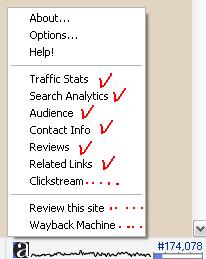Kamis, 30 September 2010
Install Alexa Sparky untuk Mozilla - Cara Mengetahui Rank Alexa Setiap Situs yang Anda Kunjungi
Install Alexa Sparky untuk Mozilla - Cara Mengetahui Rank Alexa Setiap Situs yang Anda Kunjungi, alexa? Pasti nama ini sudah tidak asing lagi bagi kita-kita...khususnya para blogger. Oleh karenanya di postingan kali ini kita tidak akan membahas lagi apa itu alexa. Sebenarnya sih untuk mengetahui rank alexa itu gampang sekali, yaitu dengan cara mengunjungi situs asli alexa (alexa.com), lalu di sana kita bisa mengecek rank alexa situs kita maupun situs orang lain. Selain itu, untuk lebih mempermudah mengetahui rank alexa blog/web kita, kita cukup memasang widget rank alexa ke dalam blog kita. Namun ada satu masalah, atau bisa dikatakan sebagai suatu kesulitan yang lebih tepatnya lagi bisa dikatakan suatu pertanyaan (atau apa pun menurut sobat2...), yaitu cara mudah/gampang untuk mengetahui rank alexa setiap situs yang kita kunjungi, dengan maksud kita langusng mengetahui rank alexa situs yang sedang kita kunjungi tanpa harus mengunjungi situs alexa serta tak perlu memasang widget rank alexa, dengan kata lain...untuk mengetahui rank alexa di suatu situs (web/blog), seorang blogger tidak diharuskan memasang widget rank alexa. Lalu bagaimana dong caranya? Oke deh, mari kita bahas bareng.
Sebelum kita membahas bareng2 tentang "Install Alexa Sparky untuk Mozilla - Cara Mengetahui Rank Alexa Setiap Situs yang Anda Kunjungi", ada baiknya kita melihat contoh tampilannya:
Nah, yang di atas itu adalah contoh tampilan alexa sparky yang telah diinstall di browser mozilla saya dan yang telah saya beri tanda merah merupakan rank alexa situs yang sedang saya kunjungi. Dan untuk masalah letaknya? Alexa sparky ini terletak di kanan bawah browser kita, sebenarnya nggak hanya rank alexa situs yang bisa kita ketahui melalui fitur alexa ini, akan tetapi juga termasuk:
Halaman untuk menyampaikan review maupun komentar kita tentang situs tersebut di alexa, contact info yaitu untuk mengatahui alamat kontak si admin web/blog (jika tersedia), dll...untuk lebih lengkapnya bisa dilihat di screenshot di atas. Sebagai tambahan saja: Kelebihan fitur ini dibanding dengan widget rank alexa yang telah kita pasang di blog kita adalah, dengan fitur ini kita bisa mengetahui lebih cepat update-an rank setiap situs yang kita kunjungi, sedangkan untuk yang gadget yang berada di blog kita lebih lama untuk menampilkan update rank alexa terbaru.
Selanjutnya adalah cara memasang alexa sparky:
1. Silahkan untuk mengunjungi http://www.alexa.com/toolbar dan kliklah tombol seperti di gambar di bawah ini
2. Jika sudah diklik, maka kliklah tombol "accept and install", dan jika muncul pesan "allow" dari browser mozilla, maka kliklahlah allow...dan lakukan penginstallan seperti halnya penginstallan addons mozilla lainnya.
3. Jika cara di atas terasa amat sulit, maka teman-teman bisa juga mengunjungi langsung link berikut: https://addons.mozilla.org/en-US/firefox/addon/5362/
4. Selanjutnya kliklah link "Continue to download" selanjutnya proses penginstallan alexa sparky bisa dijalankan seperti halnya penginstallan addons lainnya.
5. Agar fitur alexa sparky tersebut bisa berjalan atau bisa muncul di browsernya sobat, maka yang harus dilakukan selanjutnya yaitu me-restart browser mozilla anda. Caranya cukup dengan cara meng-close/keluar dari mozilla anda.
6. Jika langkah-langkah di atas telah selesai dilakukan, sekarang silahkan untuk membuka kembali browser mozilla anda, maka akan ada tampilan baru di bagian kanan bawah browser anda, nah...itulah yang dinamakan dengan "alexa sparky".
Bagaimana, gampangkan?^ Selamat mencoba...
Jika ada masalah atau kesulitan, silahkan untuk meninggalkan komentar anda.
Semoga bermanfaat_
Tags: alexa sparky, memasang alexa di mozilla, kegunaan alexa sparky, mengetahui rank alexa sparky, alexa sparky untuk web blog
Rabu, 29 September 2010
Classic Look Make XP look just like older versions of Windows
If you're like me, you probably have grown way too close to the familiar Windows interface. That's OK. I don't adjust well to change either.
After installing XP you may notice the revamped interface looks nothing like the old one. I was completely thrown back when I tried using it for the first time, but I suspect that over time the new interface will begin to grow on you as it has with me.
Therefore, to ease your transition to the new OS, make a simple adjustment to XP to give it that classic look.
Here's how to do it:
Right-click your Desktop and select Properties.
On the Desktop Display properties, click the Appearance tab.
Under the Windows and buttons pull-down menu, select Windows Classic.
Click Apply to see your new look.
Click OK to close the Desktop Display properties.
After installing XP you may notice the revamped interface looks nothing like the old one. I was completely thrown back when I tried using it for the first time, but I suspect that over time the new interface will begin to grow on you as it has with me.
Therefore, to ease your transition to the new OS, make a simple adjustment to XP to give it that classic look.
Here's how to do it:
Right-click your Desktop and select Properties.
On the Desktop Display properties, click the Appearance tab.
Under the Windows and buttons pull-down menu, select Windows Classic.
Click Apply to see your new look.
Click OK to close the Desktop Display properties.
Selasa, 28 September 2010
Display the Quick Launch Bar
If you have opened more than one program, you might like to display and use the Quick Launch bar. The Quick Launch bar makes it easy to access frequently used programs like Windows Media Player and your e-mail, and to open an Internet Explorer window. Windows XP loads several programs in the Quick Launch, including Show Desktop. One click on Show Desktop minimizes all the programs on your desktop. Another click restores them just as you'd left them.
To display Quick Launch on the taskbar
1. If the Quick Launch bar is not displayed, right-click an empty area on the taskbar and click Properties.
2. On the Taskbar tab, under Taskbar appearance, select the Show Quick Launch check box and click OK.
After Quick Launch is displayed, click Show Desktop to minimize all open programs.
To display Quick Launch on the taskbar
1. If the Quick Launch bar is not displayed, right-click an empty area on the taskbar and click Properties.
2. On the Taskbar tab, under Taskbar appearance, select the Show Quick Launch check box and click OK.
After Quick Launch is displayed, click Show Desktop to minimize all open programs.
Senin, 27 September 2010
Don't Ignore the Windows Logo Key
The Windows logo key, located in the bottom row of most computer keyboards is a little-used treasure. Don't ignore it. It is the shortcut anchor for the following commands: Windows: Display the Start menu Windows + D: Minimize or restore all windows Windows + E: Display Windows Explorer Windows + F: Display Search for files Windows + Ctrl + F: Display Search for computer Windows + F1: Display Help and Support Center Windows + R: Display Run dialog box Windows + break: Display System Properties dialog box Windows + shift + M: Undo minimize all windows Windows + L: Lock the workstation Windows + U: Open Utility Manager
Minggu, 26 September 2010
Compatibility Mode Make older programs run in Windows XP
If you're having trouble running older programs originally developed for previous versions of Windows, you're not out of luck. Luckily for consumers, Microsoft built Compatibility Mode into XP. Compatibility Mode allows you to run a program using the shell of the original program it was developed for.
Here's how to access a program's Compatibility Mode in XP:
Find the executable or program shortcut icon you'd like to run.
Right-click the icon and select Properties.
Click the Compatibility tab and place a checkmark next to the text labeled "Run this program in compatibility mode."
Select the operating system that the program was originally intended to run on.
You may need to fine-tune the three fields under "Display Settings" if an older program requires 640x480 resolution or 256 colors.
Click Apply.
Try starting the program after making these changes. If it still gives you trouble, try a different operating system. If the program was written for Win95 and worked fine in Win98, there's nothing that says it still won't work fine with Win98.
Here's how to access a program's Compatibility Mode in XP:
Find the executable or program shortcut icon you'd like to run.
Right-click the icon and select Properties.
Click the Compatibility tab and place a checkmark next to the text labeled "Run this program in compatibility mode."
Select the operating system that the program was originally intended to run on.
You may need to fine-tune the three fields under "Display Settings" if an older program requires 640x480 resolution or 256 colors.
Click Apply.
Try starting the program after making these changes. If it still gives you trouble, try a different operating system. If the program was written for Win95 and worked fine in Win98, there's nothing that says it still won't work fine with Win98.
Sabtu, 25 September 2010
Convert a FAT Partition to the NTFS File System
To convert a FAT partition to NTFS, perform the following steps.
Click Start, click Programs, and then click Command Prompt.
In Windows XP, click Start, and then click Run.
At the command prompt, type CONVERT [driveletter]: /FS:NTFS.
Convert.exe will attempt to convert the partition to NTFS.
NOTE: Although the chance of corruption or data loss during the conversion from FAT to NTFS is minimal, it is best to perform a full backup of the data on the drive that it is to be converted prior to executing the convert command. It is also recommended to verify the integrity of the backup before proceeding, as well as to run RDISK and update the emergency repair disk (ERD).
Convert.exe will attempt to convert the partition to NTFS.
Click Start, click Programs, and then click Command Prompt.
In Windows XP, click Start, and then click Run.
At the command prompt, type CONVERT [driveletter]: /FS:NTFS.
Convert.exe will attempt to convert the partition to NTFS.
NOTE: Although the chance of corruption or data loss during the conversion from FAT to NTFS is minimal, it is best to perform a full backup of the data on the drive that it is to be converted prior to executing the convert command. It is also recommended to verify the integrity of the backup before proceeding, as well as to run RDISK and update the emergency repair disk (ERD).
Convert.exe will attempt to convert the partition to NTFS.
Jumat, 24 September 2010
XP Animations
You can turn off window animation ("exploding" windows), displayed when you play around with minimizing/maximizing open windows. This makes navigating Windows 95/98/ME/NT4/2000/XP a lot quicker, especially if you don't have a fast video controller, or if you got tired of seeing it all the time (like I did). :)
To do this, run Regedit (or Regedt32) and go to:
HKEY_CURRENT_USER | Control Panel | Desktop | WindowMetrics
or if you are the only user of your Windows computer go to:
HKEY_USERS | .Default | Control Panel | Desktop | WindowMetrics
Right-click on an empty spot in the right hand pane. Select New -> String [REG_SZ] Value. Name it MinAnimate. Click OK. Double-click on "MinAnimate" and type 0 to turn OFF window animation or 1 to turn it ON. Click OK. Close the Registry Editor and restart Windows. Done.
TweakUI, the famous Microsoft Power Toy [110 KB, free, unsupported] can also turn off animated windows.
Just remove the check mark from the "Window Animation" box under the General tab.
To do this, run Regedit (or Regedt32) and go to:
HKEY_CURRENT_USER | Control Panel | Desktop | WindowMetrics
or if you are the only user of your Windows computer go to:
HKEY_USERS | .Default | Control Panel | Desktop | WindowMetrics
Right-click on an empty spot in the right hand pane. Select New -> String [REG_SZ] Value. Name it MinAnimate. Click OK. Double-click on "MinAnimate" and type 0 to turn OFF window animation or 1 to turn it ON. Click OK. Close the Registry Editor and restart Windows. Done.
TweakUI, the famous Microsoft Power Toy [110 KB, free, unsupported] can also turn off animated windows.
Just remove the check mark from the "Window Animation" box under the General tab.
Kamis, 23 September 2010
XP file SharingFile sharing
Is the sharing of a disk or printer between computers . If a disk or folder is shared, everyone on the network can access it. You have the ability to set password and permissions for the shared disk or folder for security therefore Windows XP tries to protect you from some potential security risks.
Right click the disk or folder that you want to share and select Sharing and Security.
NOTE: The first time you do this the Networking wizard will appear ..CLOSE IT..:-
The Wizard automatically enables the Internet Connection Firewall (ICF) to prevent other Internet users from accessing your shared disks and folders. Enabling ICF is a good idea if you connect directly to the Internet through a dial-up, DSL, or cable modem. But it's a terrible idea if you connect to the Internet through your LAN, using a software router (like Internet Connection Sharing) or a hardware router, since it will block File and Printer Sharing.
The disk or folder that you share, along with all of the folders that it contains, will be accessible by other network users. If you're sharing an entire disk, Windows XP gives a warning. The implication of the warning is that it's better to share a specific folder, since only that folder (and its subfolders) will be accessible by others, and the rest of the disk will be inaccessible. Click where indicated if you want to go ahead and share the entire disk. This screen doesn't appear if you're sharing a folder.
XP will display a warning. If you want ICF enabled, select Use the wizard to enable file sharing. Otherwise, select Just enable file sharing.
Having successfully stopped the Wizard's , you now have to specify a Share name, which users on other networked computers will use to access this disk or folder. For maximum compatibility with all versions of Windows, use 1-12 characters.
By default, users on other computers have full access: they can read, write, and delete shared files. If you only want them to be able to read files, un-check Allow network users to change my files.
Warning: If a user has full access, deleting a file doesn't put it in the Recycle Bin. Once it's deleted, it's gone for good.
Hiding a Shared Disk or Folder
What if you don't want everyone on the network to be able to access a shared disk or folder?
The answer is to create a hidden share by adding a dollar sign ('$') to the end of the share name. A hidden share doesn't appear in My Network Places or Network Neighborhood on any of the networked computers. Only people who know the share name can access it.
To create a hidden share, right click the disk or folder and select Sharing and Security.
Specify a share name that ends with a dollar sign. Once again, use 1-12 characters (1-11 before the dollar sign). If the people on your network are clever enough to guess a name like myfiles$, use a more secure name, like a combination of letters and numbers. Just make sure that you can remember it.
Mapping Hidden Drives
Accessing a Hidden Share:
A hidden share doesn't appear on any of the networked computers, so how can someone on another computer access it? The answer is to map it as a network drive, which assigns a drive letter to the hidden share. Once it has a drive letter, you access it just like a disk on the same computer.
To map a network drive, open My Computer, click Tools, and select Map Network Drive.
Specify an unused drive letter and enter the network path for the hidden share, being sure to include the dollar sign. If you check Reconnect at logon, the mapping will happen automatically every time you start your computer. Otherwise, you'll have to map it manually every time.
Right click the disk or folder that you want to share and select Sharing and Security.
NOTE: The first time you do this the Networking wizard will appear ..CLOSE IT..:-
The Wizard automatically enables the Internet Connection Firewall (ICF) to prevent other Internet users from accessing your shared disks and folders. Enabling ICF is a good idea if you connect directly to the Internet through a dial-up, DSL, or cable modem. But it's a terrible idea if you connect to the Internet through your LAN, using a software router (like Internet Connection Sharing) or a hardware router, since it will block File and Printer Sharing.
The disk or folder that you share, along with all of the folders that it contains, will be accessible by other network users. If you're sharing an entire disk, Windows XP gives a warning. The implication of the warning is that it's better to share a specific folder, since only that folder (and its subfolders) will be accessible by others, and the rest of the disk will be inaccessible. Click where indicated if you want to go ahead and share the entire disk. This screen doesn't appear if you're sharing a folder.
XP will display a warning. If you want ICF enabled, select Use the wizard to enable file sharing. Otherwise, select Just enable file sharing.
Having successfully stopped the Wizard's , you now have to specify a Share name, which users on other networked computers will use to access this disk or folder. For maximum compatibility with all versions of Windows, use 1-12 characters.
By default, users on other computers have full access: they can read, write, and delete shared files. If you only want them to be able to read files, un-check Allow network users to change my files.
Warning: If a user has full access, deleting a file doesn't put it in the Recycle Bin. Once it's deleted, it's gone for good.
Hiding a Shared Disk or Folder
What if you don't want everyone on the network to be able to access a shared disk or folder?
The answer is to create a hidden share by adding a dollar sign ('$') to the end of the share name. A hidden share doesn't appear in My Network Places or Network Neighborhood on any of the networked computers. Only people who know the share name can access it.
To create a hidden share, right click the disk or folder and select Sharing and Security.
Specify a share name that ends with a dollar sign. Once again, use 1-12 characters (1-11 before the dollar sign). If the people on your network are clever enough to guess a name like myfiles$, use a more secure name, like a combination of letters and numbers. Just make sure that you can remember it.
Mapping Hidden Drives
Accessing a Hidden Share:
A hidden share doesn't appear on any of the networked computers, so how can someone on another computer access it? The answer is to map it as a network drive, which assigns a drive letter to the hidden share. Once it has a drive letter, you access it just like a disk on the same computer.
To map a network drive, open My Computer, click Tools, and select Map Network Drive.
Specify an unused drive letter and enter the network path for the hidden share, being sure to include the dollar sign. If you check Reconnect at logon, the mapping will happen automatically every time you start your computer. Otherwise, you'll have to map it manually every time.
Rabu, 22 September 2010
XP Game Compatibility
You want to know if all your favorite games are still going to run under Windows XP. Remember what happened when we tried to run games on our Windows 2000 machines? Sometimes we were a little disappointed. Windows 2000 was made more for corporate applications than "Quake," but true techno-geeks know they don't have to sacrifice death matches for a robust business environment -- at least not anymore.
Windows XP has shown an impressive track record of game compatibility. We ran a number of standard games, such as "Tiger Woods Golf," "NHL 2001," "Max Payne," and "Unreal" on our Windows XP Professional machine. Some of these games were specifically slated for Windows 95 and 98, and were shown not to work in Windows 2000. The installation in XP was as smooth as silk. The games ran quickly and beautifully -- not a problem in sight (except for my bad chip shot -- Tiger was hanging his head in shame).
Some less-sophisticated programs may not run as smoothly, and we found that some older applications, such as the Atari 2600 Classic Game Collection, did not appreciate the Windows XP environment. In this case you can use the Application Compatibility Wizard, found in the accessories menu. XP includes integrated compatibility layers to mimic older versions of Windows, so if your program does not work in Windows XP, the compatibility wizard will walk you through the process of getting even your favorite DOS games up and running. In this case, we ran the Atari Classic Game Collection in the Windows 95 environment, at 256 colors and 640x480 screen resolution. Then we set XP to always run our Atari application in this environment, and everything was smooth sailing after that.
One final tip about compatibility: Don't run the compatibility wizard if your program appears to be running well in the normal environment, as the wizard will give you an error message. In general, XP has great program compatibility, so you can upgrade your operating system without giving up all your old favorites.
Windows XP has shown an impressive track record of game compatibility. We ran a number of standard games, such as "Tiger Woods Golf," "NHL 2001," "Max Payne," and "Unreal" on our Windows XP Professional machine. Some of these games were specifically slated for Windows 95 and 98, and were shown not to work in Windows 2000. The installation in XP was as smooth as silk. The games ran quickly and beautifully -- not a problem in sight (except for my bad chip shot -- Tiger was hanging his head in shame).
Some less-sophisticated programs may not run as smoothly, and we found that some older applications, such as the Atari 2600 Classic Game Collection, did not appreciate the Windows XP environment. In this case you can use the Application Compatibility Wizard, found in the accessories menu. XP includes integrated compatibility layers to mimic older versions of Windows, so if your program does not work in Windows XP, the compatibility wizard will walk you through the process of getting even your favorite DOS games up and running. In this case, we ran the Atari Classic Game Collection in the Windows 95 environment, at 256 colors and 640x480 screen resolution. Then we set XP to always run our Atari application in this environment, and everything was smooth sailing after that.
One final tip about compatibility: Don't run the compatibility wizard if your program appears to be running well in the normal environment, as the wizard will give you an error message. In general, XP has great program compatibility, so you can upgrade your operating system without giving up all your old favorites.
Selasa, 21 September 2010
XP Network Protocols
Im not going to explain everything about Protocols that is way out of scope of this guide.
There are three main Protocols : TCP/IP, IPX/SPX and NETBEUI
TCP/IP :
Is automatically installed, can't be un-installed, and is used by default for all networking functions.Windows XP provides one other supported protocol -- IPX/SPX -- and one unsupported protocol, NetBEUI.
By default, XP configures TCP/IP to obtain an IP address automatically. If there's a DHCP server on the network, it will assign the IP address and other TCP/IP settings to the connection. Otherwise, Windows XP will use Automatic Private IP Addressing to assign an IP address to the connection.
By default, XP configures TCP/IP to obtain an IP address automatically. If there's a DHCP server on the network, it will assign the IP address and other TCP/IP settings to the connection. Otherwise, Windows XP will use Automatic Private IP Addressing to assign an IP address to the connection.
This default configuration should work, unchanged, to connect a Windows XP computer to a network that uses TCP/IP for File and Printer Sharing in these common configurations:
Using an Internet sharing program or a hardware router protects the local area network from access by other Internet users, so it's safe to use TCP/IP for File and Printer Sharing on the LAN. The computers have private IP addresses that aren't accessible from the Internet. No other protocol is needed.
If your network uses static IP addresses, click Use the following IP address -- 192.168.0.3 and enter the configuration information. For example, here are settings for a network that uses a proxy server at IP address 192.168.0.1 for Internet access.
IPX/SPX
If the existing network uses IPX/SPX for File and Printer Sharing, you can add that protocol to the Windows XP computer. IPX/SPX is fully supported in XP. In the connection's Properties, click the Install button to add a network component. XP will ask what type of network component to install.
Click Protocol and Add.
Click NWLink IPX/SPX/NetBIOS Compatible Transport Protocol and click OK. Two NWLink items are added to the connection's Properties
Have your winXP CD handy.
NetBEUI
NetBEUI was the default protocol in Windows 95, but Microsoft has been moving away from NetBEUI ever since. Starting with Windows 98, TCP/IP has been the default protocol, and NetBEUI has been available for installation as a supported protocol.
Starting with Windows XP, NetBEUI is unsupported. This doesn't mean that NetBEUI won't work! It means that:
Microsoft recommends against using it.
It doesn't appear in the list of protocols that can be installed.
Microsoft's technical support staff won't answer questions about NetBEUI or help solve problems with it.
Because it's been around for so long, some people think that NetBEUI is required, and they install it on all Windows networks. Actually, nothing in Windows networking has ever required NetBEUI. You can even un-install NetBEUI in Windows 95 and use a different protocol.
If your existing network uses NetBEUI for File and Printer Sharing, consider changing to a different protocol. Most networks can safely use TCP/IP. The main exceptions to this rule are when:
All of the networked computers are connected directly to a cable or DSL modem and receive public IP addresses from an Internet service provider.
You've separated your LAN from the Internet, but you've opened ports or have placed a computer outside the firewall to use certain applications or services.
If, after considering all the options, you decide to install NetBEUI on Windows XP, you can do it using files on the Windows XP CD-ROM. Follow the instructions in the article HOW TO: Install NetBEUI on Windows XP in the Microsoft Knowledge Base. These tips will help with the installation process:
If the Welcome to Microsoft Windows XP screen appears when you insert the CD-ROM, click Perform additional tasks followed by Browse this CD.
Where the article refers to %SYSTEMROOT%, substitute the name of the Windows XP installation folder, which is typically C:Windows.
To see the hidden INF directory, go to My Computer | Tools | Folder Options | View. Scroll down the list of Advanced settings, and un-check Hide protected operating system files.
If you have a new computer that didn't come with a Windows XP CD-ROM, see if the computer manufacturer will send you the CD-ROM or the necessary NetBEUI files. If that isn't possible, you'll have to use a different protocol on your network.
There are three main Protocols : TCP/IP, IPX/SPX and NETBEUI
TCP/IP :
Is automatically installed, can't be un-installed, and is used by default for all networking functions.Windows XP provides one other supported protocol -- IPX/SPX -- and one unsupported protocol, NetBEUI.
By default, XP configures TCP/IP to obtain an IP address automatically. If there's a DHCP server on the network, it will assign the IP address and other TCP/IP settings to the connection. Otherwise, Windows XP will use Automatic Private IP Addressing to assign an IP address to the connection.
By default, XP configures TCP/IP to obtain an IP address automatically. If there's a DHCP server on the network, it will assign the IP address and other TCP/IP settings to the connection. Otherwise, Windows XP will use Automatic Private IP Addressing to assign an IP address to the connection.
This default configuration should work, unchanged, to connect a Windows XP computer to a network that uses TCP/IP for File and Printer Sharing in these common configurations:
Using an Internet sharing program or a hardware router protects the local area network from access by other Internet users, so it's safe to use TCP/IP for File and Printer Sharing on the LAN. The computers have private IP addresses that aren't accessible from the Internet. No other protocol is needed.
If your network uses static IP addresses, click Use the following IP address -- 192.168.0.3 and enter the configuration information. For example, here are settings for a network that uses a proxy server at IP address 192.168.0.1 for Internet access.
IPX/SPX
If the existing network uses IPX/SPX for File and Printer Sharing, you can add that protocol to the Windows XP computer. IPX/SPX is fully supported in XP. In the connection's Properties, click the Install button to add a network component. XP will ask what type of network component to install.
Click Protocol and Add.
Click NWLink IPX/SPX/NetBIOS Compatible Transport Protocol and click OK. Two NWLink items are added to the connection's Properties
Have your winXP CD handy.
NetBEUI
NetBEUI was the default protocol in Windows 95, but Microsoft has been moving away from NetBEUI ever since. Starting with Windows 98, TCP/IP has been the default protocol, and NetBEUI has been available for installation as a supported protocol.
Starting with Windows XP, NetBEUI is unsupported. This doesn't mean that NetBEUI won't work! It means that:
Microsoft recommends against using it.
It doesn't appear in the list of protocols that can be installed.
Microsoft's technical support staff won't answer questions about NetBEUI or help solve problems with it.
Because it's been around for so long, some people think that NetBEUI is required, and they install it on all Windows networks. Actually, nothing in Windows networking has ever required NetBEUI. You can even un-install NetBEUI in Windows 95 and use a different protocol.
If your existing network uses NetBEUI for File and Printer Sharing, consider changing to a different protocol. Most networks can safely use TCP/IP. The main exceptions to this rule are when:
All of the networked computers are connected directly to a cable or DSL modem and receive public IP addresses from an Internet service provider.
You've separated your LAN from the Internet, but you've opened ports or have placed a computer outside the firewall to use certain applications or services.
If, after considering all the options, you decide to install NetBEUI on Windows XP, you can do it using files on the Windows XP CD-ROM. Follow the instructions in the article HOW TO: Install NetBEUI on Windows XP in the Microsoft Knowledge Base. These tips will help with the installation process:
If the Welcome to Microsoft Windows XP screen appears when you insert the CD-ROM, click Perform additional tasks followed by Browse this CD.
Where the article refers to %SYSTEMROOT%, substitute the name of the Windows XP installation folder, which is typically C:Windows.
To see the hidden INF directory, go to My Computer | Tools | Folder Options | View. Scroll down the list of Advanced settings, and un-check Hide protected operating system files.
If you have a new computer that didn't come with a Windows XP CD-ROM, see if the computer manufacturer will send you the CD-ROM or the necessary NetBEUI files. If that isn't possible, you'll have to use a different protocol on your network.
Senin, 20 September 2010
XP to directly access WebDAV "internet disks"
Windows XP can directly access WebDAV "internet disks" such as Apple's iDisk.
In Internet Explorer, use the "Open..." command, type the name of the WebDAV server you want to access (e.g., http://idisk.mac.com/username) and select the "Open as Web Folder" checkbox. Enter the password when prompted and you're in!
This trick also works on Windows Me and Windows 2000. Interestingly, Windows XP doesn't seem to support iDisk via the "Add a Network Place" command, possible with these other operating systems.
Once set up using the "Open" command, however, the idisk can be accessed by simply double-clicking its icon in the Network Places folder.
In Internet Explorer, use the "Open..." command, type the name of the WebDAV server you want to access (e.g., http://idisk.mac.com/username) and select the "Open as Web Folder" checkbox. Enter the password when prompted and you're in!
This trick also works on Windows Me and Windows 2000. Interestingly, Windows XP doesn't seem to support iDisk via the "Add a Network Place" command, possible with these other operating systems.
Once set up using the "Open" command, however, the idisk can be accessed by simply double-clicking its icon in the Network Places folder.
Minggu, 19 September 2010
Khasiat Mandi
Ternyata mandi juga tidak cuma segar tapi juga berkhasiat. Baru-baru ini ada penelitian mengenai mandi bahwa selain untuk
membersihkan tubuh ternyata mandi juga memiliki peranan dalm meningkatkan sistem kekebalan, mencegah penyakit kulit, bahkan untuk menyembukan masalah medis yang serius.
Beberapa penelitian yang menunjukkan bahwa mandi itu berkhasiat antara lain:
1. Sebuah studi yang diterbitkan dalam New England Journal of Medicine : Untuk penderita diabetes, dengan setengah jam berendam dalam bak air hangat dapat menurunkan tingkat gula darah sekitar 13 persen.
membersihkan tubuh ternyata mandi juga memiliki peranan dalm meningkatkan sistem kekebalan, mencegah penyakit kulit, bahkan untuk menyembukan masalah medis yang serius.
Beberapa penelitian yang menunjukkan bahwa mandi itu berkhasiat antara lain:
1. Sebuah studi yang diterbitkan dalam New England Journal of Medicine : Untuk penderita diabetes, dengan setengah jam berendam dalam bak air hangat dapat menurunkan tingkat gula darah sekitar 13 persen.
2. Penelitian terpisah di Jepang : Dengan berendam selama 10 menit dalam air hangat dapat memperbaiki kesehatan jantung baik pria maupun wanita.
Adapun manfaat mandi dan petunjuk mandi yang sehat dapat dilihat di bawah ini:
1. Mengeluarkan racun
Dengan mandi air hangat sekitar 32-35 derajat Celsius dapat membuka pori-pori yang dapat membantu mengeluarkan toksin.karena akan membantu menurunkan tingkat gula darah, menyembuhkan sakit otot dan membantu menjaga usus besar bekerja dengan baik. Waktu yang dianjurkan selama 10-20 menit.
2. Stress
Ternyata mandi air dingin dapat menghilangkan stress karena meredakan ketegangan,dan dianjurkan dengan temperatur sekitar 12-18 derajat celcius. Nah hal ini kebalikan dari air hangat karena akan mempersempit darah dan meningkatkan tingkat gula darah.
Oleh sebab itu untuk penderita diabetes tidak dianjurkan untuk mandi air dingin.
3. Eksema
Untuk penderita penyakit kulit seperti eksema, ruam, gatal-gatal dapat menambahkan baking soda ke dalam bak mandi karena berdasarkan penelitian baking soda itu bertindak sebagai antiseptik. Caranya pertama-tama isi air dengan air hangat kuku, tambahkan kira-kira satu pound baking soda dan aduk sampai rata. Dianjurkan berendam selama 10-20 menit.
4. Infeksi
Untuk infeksi seperti sariawan dapat menambahkan pada air hangat yaitu tiga atau empat cuka dari sari buah apel dan berendamlah selama 15-20 menit. Ini juga baik untuk mengeluarkan racun dari dalam tubuh karena cuka dapat menyeimbangkan kembali asam.
5. Flu dan Sakit Kepala
Untuk menyembuhkan flu dan sakit kepala dapat dilakukan dengan merendam kaki dalam air hangat. Masukan air hangat secukupnya dalam bak sampai menutupi kaki dan pergelangan kaki tambahkan beberapa tetes minyak seperti lavender, peppermint atau lemon. Setelah selesai basuh dengan air dingin. Lakukan selama 10-20 menit.
6. Insomnia
Untuk penderita insomnia atau yang memiliki masalah tidur dapat merendam kaki dalam air dingin . Masukan kaki sampai kaki merasa dingin. Pengobatan ini juga berguna bagi kaki lelah, pendarahan hidung, dan sembelit.
7. Sirkulasi
Jika anda mengalami masalah sirkulasi maka cobalah dengan mulai merendam kaki selama satu atau dua menit dalam air hangat, kemudian 30 menit dalam air dingin. Cobalah lakukan selama 15 menit kemudian diselesaikan dengan air dingin.
Ada Apa Dengan Bumi ku ????
Akhir-akhir ini saya sangat merasa aneh dan bungung. kenapa ? yah karena keadaan Bumi kita yang makin lama makin membuat kita tak mengerti apa yang terjadi dengan nya. Dari segala sesuatu yang kecil hingga besar kini terjadi dengan tidak seimbang. Seperti hal nya cuaca, yang pagi dan siang nya suhu terasa begitu gerah dan panas dan malam nya berubah menjadi dingin dan menurunkan air hujan, padahal seharusnya apabila kita berada di musim panas maka hal itu tidak bsa terjadi. kemudian beberapa bencana yang mulai terjadi di Indonesia secara berturut-turut, mulai dari banjir, gunung meletus hingga tanah longsor. Apa sebenarnya penyebab terjadinya itu semua, yah mungkin memang ini semua hasil dari perbuatan kita kepada bumi kita yang sudah semakin tua dari pengerukan pasir secara terus menerus hingga penebangan hutan secara liar. Perlu anda ketahui bahwa sebenarnya Indonesia adalah negara terbesar penyumbang hutan hujan tropis di dunia, jika anda ingin membuat bumi kita ini menjadi benar-benar hancur dan kita juga ingin ikut di dalamnya, maka anda tinggal menggundulkan hutan hujan tropis yang ada di Indonesia maka secara tidak langsung anda membuat Bumi kita menjadi tidak seimbang dan akhirnya terjdi musibah dan mungkin bencana yang mungkin tidak bisa di perkirakan sebelumnya. Siapkah anda dengan hal itu ????
About Alexa Internet
Founded in April 1996, Alexa Internet grew out of a vision of Web navigation that is intelligent and constantly improving with the participation of its users. Along the way Alexa has developed an installed based of millions of toolbars, one of the largest Web crawls and an infrastructure to process and serve massive amounts of data.
For users of Alexa's Toolbar and web site this has resulted in products that have revolutionized Web navigation and intelligence. For developers this has resulted in a set of tools unprecedented in scope allowing whole new services to be created on the Alexa data and platform.
Alexa Products and Services
Alexa Toolbar
Alexa Toolbar
Alexa could not exist without the participation of the Alexa Toolbar community. Each member of the community, in addition to getting a useful tool, is giving back. Simply by using the toolbar each member contributes valuable information about the web, how it is used, what is important and what is not. This information is returned to the community as Related Links, Traffic Rankings and more.
Want to help? Install the Alexa Toolbar, and tell your friends. The more people use Alexa, the more useful it will be.
Alexa.com
Alexa's Web site is built on the notion that timely and relevant information is essential to a vital web experience.
Alexa Site Information - Alexa has built an unparalleled database of information about sites that includes statistics, related links and more. All of this information can be found on Alexa's Site Overview pages, Traffic Detail pages and Related Links pages. To access these pages, simply type the URL of any site into the Alexa Search box.
Alexa Top Sites - Alexa has lists of Top Sites available by country, language or in a category. You can download a free file of the global top million sites sorted by Alexa Traffic Rank.
Site Owner Tools
Alexa has created a series of tools specifically for web site owners. These tools can help to drive traffic, make money, find broken links and more! Go to Site Owner Tools.
Alexa Web Services
In November 2005, Alexa released the Alexa Web Information Service on the Amazon.com Web Services platform. Gain access to Alexa's processed information about the Web, including traffic details, related links and more. See Alexa Web Services on Amazon.com.
For users of Alexa's Toolbar and web site this has resulted in products that have revolutionized Web navigation and intelligence. For developers this has resulted in a set of tools unprecedented in scope allowing whole new services to be created on the Alexa data and platform.
Alexa Products and Services
Alexa Toolbar
Alexa Toolbar
Alexa could not exist without the participation of the Alexa Toolbar community. Each member of the community, in addition to getting a useful tool, is giving back. Simply by using the toolbar each member contributes valuable information about the web, how it is used, what is important and what is not. This information is returned to the community as Related Links, Traffic Rankings and more.
Want to help? Install the Alexa Toolbar, and tell your friends. The more people use Alexa, the more useful it will be.
Alexa.com
Alexa's Web site is built on the notion that timely and relevant information is essential to a vital web experience.
Alexa Site Information - Alexa has built an unparalleled database of information about sites that includes statistics, related links and more. All of this information can be found on Alexa's Site Overview pages, Traffic Detail pages and Related Links pages. To access these pages, simply type the URL of any site into the Alexa Search box.
Alexa Top Sites - Alexa has lists of Top Sites available by country, language or in a category. You can download a free file of the global top million sites sorted by Alexa Traffic Rank.
Site Owner Tools
Alexa has created a series of tools specifically for web site owners. These tools can help to drive traffic, make money, find broken links and more! Go to Site Owner Tools.
Alexa Web Services
In November 2005, Alexa released the Alexa Web Information Service on the Amazon.com Web Services platform. Gain access to Alexa's processed information about the Web, including traffic details, related links and more. See Alexa Web Services on Amazon.com.
Beberapa Rahasia dalam Tampilan Google
Google punya rahasia! Berikut 6 (enam) rahasia yang akan saya beritahu kan:
1. Isikan kata “googoth” pada kotak teks, lalu tekan tombol “I’m Feeling Lucky”. Temen2 akan segera dibawa masuk ke tampilan google yang gelap dan terkesan gothic.
2. Isikan kata “ewmew fudd” pada kotak teks, lalu tekan tombol “I’m Feeling Lucky”. Temen2 akan segera dibawa masuk ke tampilan google dengan teks versi tokoh Elmer Fudd dari Warner Bros.
3. Isikan kata “xx-klingon” pada kotak teks, lalu tekan tombol “I’m Feeling Lucky”. Temen2 akan segera dibawa masuk ke tampilan google dengan bahasa suku Klingon.
4. Isikan kata “google bsd” pada kotak teks, lalu tekan tombol “I’m Feeling Lucky”. Coba perhatikan ikon google yang biasa menjadi ikon bsd.
5. Isikan kata “google linux” pada kotak teks, lalu tekan tombol “I’m Feeling Lucky”. Coba perhatikan ikon google yang biasa menjadi ikon linux.
6. Isikan kata “google easter egg” pada kotak teks, lalu tekan tombol “I’m Feeling Lucky”. Temen2 akan disuguhi dengan tampilan mesin pencari google dengan sebuah game menangkap telur paskah, dimana temen2 bisa mengendalikan gerak kelinci tersebut.>
1. Isikan kata “googoth” pada kotak teks, lalu tekan tombol “I’m Feeling Lucky”. Temen2 akan segera dibawa masuk ke tampilan google yang gelap dan terkesan gothic.
2. Isikan kata “ewmew fudd” pada kotak teks, lalu tekan tombol “I’m Feeling Lucky”. Temen2 akan segera dibawa masuk ke tampilan google dengan teks versi tokoh Elmer Fudd dari Warner Bros.
3. Isikan kata “xx-klingon” pada kotak teks, lalu tekan tombol “I’m Feeling Lucky”. Temen2 akan segera dibawa masuk ke tampilan google dengan bahasa suku Klingon.
4. Isikan kata “google bsd” pada kotak teks, lalu tekan tombol “I’m Feeling Lucky”. Coba perhatikan ikon google yang biasa menjadi ikon bsd.
5. Isikan kata “google linux” pada kotak teks, lalu tekan tombol “I’m Feeling Lucky”. Coba perhatikan ikon google yang biasa menjadi ikon linux.
6. Isikan kata “google easter egg” pada kotak teks, lalu tekan tombol “I’m Feeling Lucky”. Temen2 akan disuguhi dengan tampilan mesin pencari google dengan sebuah game menangkap telur paskah, dimana temen2 bisa mengendalikan gerak kelinci tersebut.>
Jumat, 17 September 2010
Ketahuan deh....
Siang-siang, iseng-iseng OL di warnet, baru maen setengah jam kok kayaknya lemot banget.... Timbul deh pikiran jahat, ane putusin aja akses se-warnet ( kecuali ane tentunya, he..he... ) hasilnya keren banget bro ! 20 orang masuk ke warnet itu dan baru 10 duduk tu orang-orang pada kabur keluar semua !!!
Gimana ga kabur, aksesnya aja ga ada, mau ngapain ke warnet yang ga ada aksesnya... Iya khan ??? Akhirnya tu semua orang pada keluar dengan muka kusut ( mukanya kaya habis dikucek-kucek gitu deh...) Alhasil ane seneng banget lah...Akses ane jadi secepat pesawat jet Sukhoi. Wwwuuiihhh......!
Karena orang-orang pada kabur, tu operator warnet bingung, kok orang-orang pada keluar ya ?? Padahal di Server baek-baek aja tuh. Ane juga tolol, ( masa yang ga dimatiin cuma compy ane ) Alhasil tu operator warnet nyamperin ane...
"Mas, tolong dong jangan jailin gitu...! Orang mana sih ?" kata tu operator warnet.
" Oke Mas, maaF" jawab ane dengan tampang dimelas-melasin.
Akhirnya berakhirlah sudah petualangan ane negerjain temen-temen satu warnet, ane jadi malu banget bro !
Gimana ga kabur, aksesnya aja ga ada, mau ngapain ke warnet yang ga ada aksesnya... Iya khan ??? Akhirnya tu semua orang pada keluar dengan muka kusut ( mukanya kaya habis dikucek-kucek gitu deh...) Alhasil ane seneng banget lah...
Karena orang-orang pada kabur, tu operator warnet bingung, kok orang-orang pada keluar ya ?? Padahal di Server baek-baek aja tuh. Ane juga tolol, ( masa yang ga dimatiin cuma compy ane ) Alhasil tu operator warnet nyamperin ane...
"Mas, tolong dong jangan jailin gitu...! Orang mana sih ?" kata tu operator warnet.
" Oke Mas, maaF" jawab ane dengan tampang dimelas-melasin.
Akhirnya berakhirlah sudah petualangan ane negerjain temen-temen satu warnet, ane jadi malu banget bro !
Wanita, Hati-hati Menggunakan Toilet Umum
Kemajuan di kota-kota besar ternyata juga membawa dampak buruk bagi kaum wanita. Menjamurnya pusat-pusat perbelanjaan atau mall ternyata dapat menyebabkan masalah pada kesehatan organ reproduksi wanita. Kenapa bisa terjadi? Ternyata hal tersebut disebabkan oleh penggunaan toilet.
Bagaimana akhirnya penggunaan toilet di tempat-tempat umum dapat berpengaruh pada kesehatan organ intim wanita? Hal ini disebabkan karena toilet juga merupakan tempat penyebaran penyakit, walaupun fasilitas toilet yang disediakan oleh pusat-pusat perbelanjaan atau mall terlihat bersih. Bayangkan sudah berapa banyak orang yang menggunakan toilet tersebut, dan mungkin diantaranya memiliki penyakit organ kewanitaan.
Infeksi yang bisa terjadi adalah infeksi jamur Candidiasis vagina atau infeksi kuman coccus. Mereka yang mengalami infeksi Candidiasis vagina ditandai dengan keluarnya cairan putih seperti susu dan vagina terasa gatal, dan yang terinfeksi kuman coccus keputihan yang keluar akan berbau amis.
Toilet UmumHal yang harus diperhatikan bagi para wanita dalam menggunakan toilet di tempat umum adalah biasakan untuk mencuci tangan sebelum dan sesudah buang air. Kemudian Anda juga harus memperhatikan penggunaan tisu, karena tisu toilet bisa menjadi tempat infeksi bersemayam. Jika Anda ingin menggunakan tisu yang telah disediakan di toilet, buanglah terlebih dahulu tisu yang berada di bagian luar, lalu gunakan tisu yang berada dibagian dalam atau gunakan tisu dari bagian tengahnya. Tapi akan lebih baik lagi jika Anda membawa tisu sendiri dari rumah.
Selain tisu dan mencuci tangan hal yang lebih penting adalah dudukan toilet. Sebelum menggunakannya sebaiknya Anda menyemprotnya dengan cairan antiseptik atau dilap terlebih dahulu.
Bagaimana akhirnya penggunaan toilet di tempat-tempat umum dapat berpengaruh pada kesehatan organ intim wanita? Hal ini disebabkan karena toilet juga merupakan tempat penyebaran penyakit, walaupun fasilitas toilet yang disediakan oleh pusat-pusat perbelanjaan atau mall terlihat bersih. Bayangkan sudah berapa banyak orang yang menggunakan toilet tersebut, dan mungkin diantaranya memiliki penyakit organ kewanitaan.
Infeksi yang bisa terjadi adalah infeksi jamur Candidiasis vagina atau infeksi kuman coccus. Mereka yang mengalami infeksi Candidiasis vagina ditandai dengan keluarnya cairan putih seperti susu dan vagina terasa gatal, dan yang terinfeksi kuman coccus keputihan yang keluar akan berbau amis.
Toilet UmumHal yang harus diperhatikan bagi para wanita dalam menggunakan toilet di tempat umum adalah biasakan untuk mencuci tangan sebelum dan sesudah buang air. Kemudian Anda juga harus memperhatikan penggunaan tisu, karena tisu toilet bisa menjadi tempat infeksi bersemayam. Jika Anda ingin menggunakan tisu yang telah disediakan di toilet, buanglah terlebih dahulu tisu yang berada di bagian luar, lalu gunakan tisu yang berada dibagian dalam atau gunakan tisu dari bagian tengahnya. Tapi akan lebih baik lagi jika Anda membawa tisu sendiri dari rumah.
Selain tisu dan mencuci tangan hal yang lebih penting adalah dudukan toilet. Sebelum menggunakannya sebaiknya Anda menyemprotnya dengan cairan antiseptik atau dilap terlebih dahulu.
Membasmi Virus Redlof
Redlof adalah virus yang dibuat dengan VBS (Visual Basic Script) yang cukup merepotkan karena agak bandel dan sulit dibasmi. Redlof sebenarnya sudah muncul cukup lama (bulan Mei 2002), tetapi karena banyaknya permintaan untuk mengatasi Redlof khususnya para pengguna internet di Indonesia, maka dalam artikel ini kami informasikan juga langkah-langkah untuk membasmi Redlof.
Redlof yang dikenal juga dengan nama VBS/Redlof-A menginfeksi HTM, HTML, ASP, PHP, JSP, HTT dan VBS dengan memasukkan VBScript yang mengandung kode virus yang terenkripsi ke dalamnya. Redlof memanfaatkan celah keamanan Microsoft VM ActiveX yang memungkinkan virus ini secara otomatis dijalankan "hanya" dengan membuka halaman HTML yang terinfeksi.
Secara cerdik, Redlof menyembunyikan dirinya dengan menginfeksi folder.htt yang mempunyai attribut hidden (tersembunyi). Redlof juga menyebarkan dirinya melalui email dengan menginfeksi blank.htm, dengan mengubah banyak registri pada windows seperti:
HKCU\Identities\\Software\MicrosoftOutlook Express\\Mail\Compose Use Stationery
HKCU\Identities\\Software\MicrosoftOutlook Express\\Mail\Stationery Name
HKCU\Identities\\Software\MicrosoftOutlook Express\\Mail\Wide Stationery Name
HKCU\Software\Microsoft\Windows Messaging Subsystem\ProfilesMicrosoft Outlook Internet Settings0a0d020000000000c000000000000046\001e0360
HKCU\Software\Microsoft\Windows NT\CurrentVersionWindows Messaging Subsystem\ProfilesMicrosoft Outlook Internet Settings0a0d020000000000c000000000000046\001e0360
HKCU\Software\Microsoft\Windows\CurrentVersion\Run\dllfile
Cara Membasmi Redlof
PENTING: Sebelum mencoba membasmi virus, anda HARUS memback up date penting anda di komputer yang ingin dibersihkan virusnya. Vaksincom tidak bertanggung jawab atas segala kehilangan/kerugian yang timbul.
Tutup celah keamanan dari software anda dengan mendownload update VM ActiveX component vulnerability di www.microsoft.com/technet/security/bulletin/MS00-075.asp.
Hapus semua Temporary Internet Files dari Internet Explorer [Tools] [Internet Options] dan pastikan sudah bersih dengan mengosongkan Recycle Bin. Disarankan hapus juga semua file dari Temporary/Temp guna mempercepat proses scanning harddrive oleh antivirus pada langkah berikut.
Scan komputer anda menggunakan antivirus dengan update terbaru, kami menggunakan Norman Virus Control. PENTING: Jika anda menggunakan Windows ME/XP, sebelumnya jangan lupa nonaktifkan Sistem Restore.
Balikkan semua perubahan registri yang dilakukan oleh virus.
Karena anda harus mengubah settingan registri, untuk menjaga kemungkinan yang tidak diinginkan, kami sarankan back up dulu registri anda dan simpan di di tempat yang aman.
Klik [Start] [Run], ketik [Regedit] [enter], anda akan berhadapan dengan Registry Editor. Untuk back up registri, klik [File] [Export] dan pilih [All] pada range.
Kemudian cari registri di:
HKEY_CURRENT_USER:
HKCU\Identities\Software\Microsoft\Outlook Express\Mail\Compose Use Stationery
HKCU\Identities\\Software\Microsoft\Outlook Express\Mail\Stationery Name
HKCU\Identities\\Software\Microsoft\Outlook Express\Mail\Wide Stationery Name
dan HAPUS.
Cari area registri dengan nama HKEY_USERS\"kode nomor"\ dan hapus (delete) :
HKU\"kode nomor"\Software\Microsoft\Windows Messaging SubsystemProfiles\Microsoft Outlook Internet Settings0a0d020000000000c000000000000046\001e0360
HKU\"kode nomor"\Software\Microsoft\Windows NT\CurrentVersionWindows Messaging Subsystem\ProfilesMicrosoft Outlook Internet Settings0a0d020000000000c000000000000046\001e0360
HKU\"kode nomor"\Software\Microsoft\Office\10.0\CommonMailSettings\NewStationery
HKU\"kode nomor"\Software\Microsoft\Windows\CurrentVersion\Run\.dll
HKU\"kode nomor"\Software\Microsoft\Windows\CurrentVersion\Run\dllfile
Temukan juga registri di HKEY_LOCAL_MACHINE :
HKLM\Software\Microsoft\Windows\CurrentVersion\Run\Kernel32
dan hapus jika anda temukan.
Simpan Registry Editor dan restart komputer anda.
Hapus file HTT dan Kjwall.gif.
Cari di direktori c:\windows\web file dengan nama *.htt dan Kjwal.gif, lalu hapus.
Megembalikan setting Outlook Express.
Jalankan Outlook Express, klik [Tools] [Options] klik tabulasi [Compose], pada bagian Stationary, non aktifkan pilihan Mail dengan menghilangkan tanda centang atau pilih stationary yang anda gunakan jika ada.
Redlof yang dikenal juga dengan nama VBS/Redlof-A menginfeksi HTM, HTML, ASP, PHP, JSP, HTT dan VBS dengan memasukkan VBScript yang mengandung kode virus yang terenkripsi ke dalamnya. Redlof memanfaatkan celah keamanan Microsoft VM ActiveX yang memungkinkan virus ini secara otomatis dijalankan "hanya" dengan membuka halaman HTML yang terinfeksi.
Secara cerdik, Redlof menyembunyikan dirinya dengan menginfeksi folder.htt yang mempunyai attribut hidden (tersembunyi). Redlof juga menyebarkan dirinya melalui email dengan menginfeksi blank.htm, dengan mengubah banyak registri pada windows seperti:
HKCU\Identities\\Software\MicrosoftOutlook Express\\Mail\Compose Use Stationery
HKCU\Identities\\Software\MicrosoftOutlook Express\\Mail\Stationery Name
HKCU\Identities\\Software\MicrosoftOutlook Express\\Mail\Wide Stationery Name
HKCU\Software\Microsoft\Windows Messaging Subsystem\ProfilesMicrosoft Outlook Internet Settings0a0d020000000000c000000000000046\001e0360
HKCU\Software\Microsoft\Windows NT\CurrentVersionWindows Messaging Subsystem\ProfilesMicrosoft Outlook Internet Settings0a0d020000000000c000000000000046\001e0360
HKCU\Software\Microsoft\Windows\CurrentVersion\Run\dllfile
Cara Membasmi Redlof
PENTING: Sebelum mencoba membasmi virus, anda HARUS memback up date penting anda di komputer yang ingin dibersihkan virusnya. Vaksincom tidak bertanggung jawab atas segala kehilangan/kerugian yang timbul.
Tutup celah keamanan dari software anda dengan mendownload update VM ActiveX component vulnerability di www.microsoft.com/technet/security/bulletin/MS00-075.asp.
Hapus semua Temporary Internet Files dari Internet Explorer [Tools] [Internet Options] dan pastikan sudah bersih dengan mengosongkan Recycle Bin. Disarankan hapus juga semua file dari Temporary/Temp guna mempercepat proses scanning harddrive oleh antivirus pada langkah berikut.
Scan komputer anda menggunakan antivirus dengan update terbaru, kami menggunakan Norman Virus Control. PENTING: Jika anda menggunakan Windows ME/XP, sebelumnya jangan lupa nonaktifkan Sistem Restore.
Balikkan semua perubahan registri yang dilakukan oleh virus.
Karena anda harus mengubah settingan registri, untuk menjaga kemungkinan yang tidak diinginkan, kami sarankan back up dulu registri anda dan simpan di di tempat yang aman.
Klik [Start] [Run], ketik [Regedit] [enter], anda akan berhadapan dengan Registry Editor. Untuk back up registri, klik [File] [Export] dan pilih [All] pada range.
Kemudian cari registri di:
HKEY_CURRENT_USER:
HKCU\Identities\Software\Microsoft\Outlook Express\Mail\Compose Use Stationery
HKCU\Identities\\Software\Microsoft\Outlook Express\Mail\Stationery Name
HKCU\Identities\\Software\Microsoft\Outlook Express\Mail\Wide Stationery Name
dan HAPUS.
Cari area registri dengan nama HKEY_USERS\"kode nomor"\ dan hapus (delete) :
HKU\"kode nomor"\Software\Microsoft\Windows Messaging SubsystemProfiles\Microsoft Outlook Internet Settings0a0d020000000000c000000000000046\001e0360
HKU\"kode nomor"\Software\Microsoft\Windows NT\CurrentVersionWindows Messaging Subsystem\ProfilesMicrosoft Outlook Internet Settings0a0d020000000000c000000000000046\001e0360
HKU\"kode nomor"\Software\Microsoft\Office\10.0\CommonMailSettings\NewStationery
HKU\"kode nomor"\Software\Microsoft\Windows\CurrentVersion\Run\.dll
HKU\"kode nomor"\Software\Microsoft\Windows\CurrentVersion\Run\dllfile
Temukan juga registri di HKEY_LOCAL_MACHINE :
HKLM\Software\Microsoft\Windows\CurrentVersion\Run\Kernel32
dan hapus jika anda temukan.
Simpan Registry Editor dan restart komputer anda.
Hapus file HTT dan Kjwall.gif.
Cari di direktori c:\windows\web file dengan nama *.htt dan Kjwal.gif, lalu hapus.
Megembalikan setting Outlook Express.
Jalankan Outlook Express, klik [Tools] [Options] klik tabulasi [Compose], pada bagian Stationary, non aktifkan pilihan Mail dengan menghilangkan tanda centang atau pilih stationary yang anda gunakan jika ada.
Kamis, 16 September 2010
XP File Sharing and Permissions
File sharing and permissions in Windows XP seem complicated.
Microsoft provides a Knowledge Base article, but reading it is like walking through molasses: It describes in infinite detail a file security system based on a 1-to-5 scale. However, if you look for this 1-to-5 scale anywhere in your security-settings interface, you may come away a little confused. These numbers are nowhere to be found.
Microsoft's 1-to-5 scale means nothing to the individual user and relates in no way to the actual practice of setting your security protocols. Enter the Screen Savers. We are here to explain it to you.
The security settings the user actually sets relate to read access, write access, shared folders, and password protection. These features are available in both Windows XP Home Edition and Windows XP Professional, however the features only work if the operating system is installed with NTFS. FAT32 does not support the file permissions described here.
You can choose to install Windows XP Home using NTFS, but you should use a FAT32 file system if you are dual booting and want to see the contents of your Windows 95, 98, or Me partition from your XP partition. Your file system is not set in stone when you install Windows XP. You always can change your file system from FAT32 to NTFS without losing any of your data; however, the transition is one-way only.
There is no going back to FAT32 from NTFS unless you grab a copy of Partition Magic. Microsoft recommends you install Windows XP Home with FAT32 if you intend to install more than one OS on your computer or if your hard drive is less than 32GB.
If you have Windows XP Home or Professional running NTFS, you can hide files and entire folders from prying eyes. When you set up multiple user accounts on one machine, any user with administrator access can view the documents in another's My Documents folders. To protect a folder, right-click it, choose Properties, the Share tab, and select "make this folder private." No one, not even a fellow system administrator, can access these most secret files.
Every file or folder contained within whichever folder you choose to make private will take on the settings of the parent folder. If the administrator does not have a password to the account, Windows XP will prompt the user to make a password or risk subjecting his or her private work to public scrutiny. No Windows password means no protected files.
A person who logs in as a guest or as a user without administrator privileges cannot see the contents of any other user's My Documents folder, even if the folder has not been explicitly made private. The user with limited privileges can, however, set a password and protect his or her documents from the prying eyes of the administrators. Windows XP is all about privacy.
It is a nice feeling to keep your personal tax documents secure from the passing lookey-loo. It's about time Microsoft made snooping your computer more difficult than snooping your medicine cabinet.
Indahnya Panorama Pantai Baron
Suara deburan ombak yang berkejaran, hembusan angin sepoi yang sejuk, pemandangan laut biru di depan mata dan perahu-perahu nelayan yang beristirahat di depan pantai, mungkin kata-kata tersebut tidak cukup untuk mengungkapkan alangkah indahnya Pantai Baron. Suasana di pantai ini masih sangat ramai karena liburan lebaran yang masih membersamai.
Pantai Baron terletak di pinggir kota Jogjakarta, tepatnya di daerah Gunung Kidul. Letak pantai ini adalah sekitar 65km dari pusat kota Jogjakarta. Untuk menuju ke tempat ini bisa menggunakan kendaraan umum maupun kendaraan pribadi. Dengan membayar Rp 5.000,-/orang, anda bisa mengakses deretan-deretan pantai indah, seperti Pantai Baron, Pantai Krakal, Pantai Krukup, dan Pantai Sundak, dan masih banyak lagi.
Disana anda diperbolehkan berbaur bersama ombak-ombak yang siap menerjang. Tetapi, anda dilarang berenang di pantai tersebut karena terkadang tiba-tiba ombak besar datang dan dapat menyeret anda. Pasir pantai yang bisa dibentuk dapat dimanfaatkan bagi anda yang tidak ingin basah. Keistimewaan yang lainnya, anda bisa melihat anak-anak teripang yang berlarian menuju ke pantai, seolah-olah ingin merasakan keceriaan bersama anda. Terdapat pula tempat untuk melihat keindahan laut lepas dari atas bukit.
Setelah merasa puas, anda bisa mencicipi berbagai masakan seafood hasil tangkapan para nelayan di pantai ini atau sekedar membeli oleh-oleh udang goreng, rempeyek rumput laut yang memiliki gizi tinggi, rempeyek "undur-undur" laut, dan rempeyek udang dengan harga yang dapat di nego. Selamat berlibur.
Pantai Baron terletak di pinggir kota Jogjakarta, tepatnya di daerah Gunung Kidul. Letak pantai ini adalah sekitar 65km dari pusat kota Jogjakarta. Untuk menuju ke tempat ini bisa menggunakan kendaraan umum maupun kendaraan pribadi. Dengan membayar Rp 5.000,-/orang, anda bisa mengakses deretan-deretan pantai indah, seperti Pantai Baron, Pantai Krakal, Pantai Krukup, dan Pantai Sundak, dan masih banyak lagi.
Disana anda diperbolehkan berbaur bersama ombak-ombak yang siap menerjang. Tetapi, anda dilarang berenang di pantai tersebut karena terkadang tiba-tiba ombak besar datang dan dapat menyeret anda. Pasir pantai yang bisa dibentuk dapat dimanfaatkan bagi anda yang tidak ingin basah. Keistimewaan yang lainnya, anda bisa melihat anak-anak teripang yang berlarian menuju ke pantai, seolah-olah ingin merasakan keceriaan bersama anda. Terdapat pula tempat untuk melihat keindahan laut lepas dari atas bukit.
Setelah merasa puas, anda bisa mencicipi berbagai masakan seafood hasil tangkapan para nelayan di pantai ini atau sekedar membeli oleh-oleh udang goreng, rempeyek rumput laut yang memiliki gizi tinggi, rempeyek "undur-undur" laut, dan rempeyek udang dengan harga yang dapat di nego. Selamat berlibur.
Senin, 13 September 2010
Step By Step Tweaking Your Window
1. Mematikan Service-service yang tidak berguna
Jalankan services.msc (start,run,services.msc)
matikan service-service berikut
Alerter
Application Layer Gateway Service,
Application Management
Automatic Updates
Background Intelligent Transfer
Clipbook
Automatic Updates
Distributed Link Tracking Client
Distributed Transaction Coordinater
Error Reporting Service
Fast User Switching Compatibility
IMAPI CD-Burning
Indexing Service
IPSEC Services
Messenger
Net Logon
Net Meeting
Remote Desktop Sharing
Network DDE
Network DDE DSDM
Portable Media Serial Number
Remote Desktop Help Session Manager
Remote Registry
Secondary Logon
Smartcard
SSDP Discovery Service
Telnet Themes
Uninterruptible Power Supply
Universal Plug and Play Device Host
Upload Manager
Webclient
Wireless Zero Configuration
WMI Performance Adaptor
2. Hapus file2 yang berada di c:\windows\prefect (folder jgn dihapus) setiap 2 Minggu
EASIEST WAY TO DELETE PREFETCH.
1. Open notepad.exe, type del c:\windows\prefetch\*.* /q (without the quotes) & save as "delprefetch.bat" in c:\
2. From the Start menu, select "Run..." & type "gpedit.msc".
3. Double click "Windows Settings" under "Computer Configuration" and double click again on "Startup" in the right window.
4. In the new window, click "add", "Browse", locate your "delprefetch.bat" file & click "Open".
5. Click "OK", "Apply" & "OK" once again to exit.
6. Reboot your computer.
3. Disable file indexing
double-click the My Computer icon. Next, right-click on the C: Drive, then select Properties.
Uncheck "Allow Indexing Service to index this disk for fast file searching." Next, apply changes to "C: subfolders and files," and click OK. If a warning or error message appears (such as "Access is denied"), click the Ignore All button.
4. Enable DMA
double-click the My Computer icon. Tab HARDWARE, pilih Device Manager
double-click on the IDE ATA/ATAPI Controllers device, and ensure that DMA is enabled for each drive you have connected to the Primary and Secondary controller. Do this by double-clicking on Primary IDE Channel. Then click the Advanced Settings tab. Ensure the Transfer Mode is set to "DMA if available" for both Device 0 and Device 1. Then repeat this process with the Secondary IDE Channel.
5. Remove any unnecessary programs and/or items from Windows Startup routine using the MSCONFIG utility
CLEANUP STARTUP ITEMS IN MSCONFIG.
Do you ever uninstall programs and they are still listed under startup items in msconfig? Personally, I found myself with 30 such items from old installs. Microsoft leaves you no way to clean up this list, but have no fear, I have figured it out for you.
1. Open MSconfig and click on the startup items tab
2. Open Regedit and naviate to HKLM/Software/Microsoft/Sharedtools/MSconfig/startupreg
3. Compare the list of registry keys under startup reg with their counterparts in msconfig.
4. Delete the keys which are no longer valid.
5. Voila! You've cleaned up msconfig.
6. Remove any unnecessary or unused programs from the Add/Remove Programs section of the Control Panel.
to uninstall things like msn messenger and other hidden installs thru add remove programs, do this:
find sysoc.inf (you might have to enable "show hidden files" and "show hidden/protected system folders" in explorer) and open it in notepad replace all ",hide" with "," (both with out quotes) which is easiest to do with the replace all command under edit then in add/remove programs under add/remove windows compnents and whole new list of things to uninstall and add are now listed (such as internet explorer)
7. Turn off any and all unnecessary animations
double-click the My Computer icon. Tab ADVANCE pilih Select the Settings button located under Performance
8. Auto End Tasks to Enable a Proper Shutdown
Copy the following (everything in the box) into notepad.
QUOTE
Windows Registry Editor Version 5.00
[HKEY_LOCAL_MACHINE\SYSTEM\CurrentControlSet\Contro l\Session Manager\Memory Management]
"ClearPageFileAtShutdown"=dword:00000001
[HKEY_USERS\.DEFAULT\Control Panel\Desktop]
"AutoEndTasks"="1"
[HKEY_LOCAL_MACHINE\SYSTEM\CurrentControlSet\Contro l]
"WaitToKillServiceTimeout"="1000"
Save the file as shutdown.reg
Double click the file to import into your registry.
9. Optimize Booting Time
Microsoft has made available a program to analyze and decrease the time it takes to boot to WindowsXP. The program is called BootVis
Uncompress the file.
Run BOOTVIS.EXE
For a starting point, run Trace / Next Boot + Driver Delays
This will reboot your computer and provide a benchmark
After the reboot, BootVis will take a minute or two to show graphs of your system startup.
Note how much time it takes for your system to load (click on the red vertical line)
Then run Trace / Optimize System
Re-Run the Next Boot + Drive Delays
Note how much the time has decreased
or follow this step
1. Open notepad.exe, type "del c:\windows\prefetch\ntosboot-*.* /q" (without the quotes) & save as "ntosboot.bat" in c:\
2. From the Start menu, select "Run..." & type "gpedit.msc".
3. Double click "Windows Settings" under "Computer Configuration" and double click again on "Shutdown" in the right window.
4. In the new window, click "add", "Browse", locate your "ntosboot.bat" file & click "Open".
5. Click "OK", "Apply" & "OK" once again to exit.
6. From the Start menu, select "Run..." & type "devmgmt.msc".
7. Double click on "IDE ATA/ATAPI controllers"
8. Right click on "Primary IDE Channel" and select "Properties".
9. Select the "Advanced Settings" tab then on the device or 1 that doesn't have 'device type' greyed out select 'none' instead of 'autodetect' & click "OK".
10. Right click on "Secondary IDE channel", select "Properties" and repeat step 9.
11. Reboot your computer.
10. Fix Corrupted Files
Put XP CD
Start>Run> sfc /scannow
11. Increase XP Folder Setting
Windows remembers 400 folder settings. When that number is reached some settings aren't retained any longer. You can change this to 8000 by adding this edit to the registry.
1. Copy the following (everything in the box) into notepad.
QUOTE
Windows Registry Editor Version 5.00
[-HKEY_CURRENT_USER\Software\Microsoft\Windows\Shell NoRoam\BagMRU]
[-HKEY_CURRENT_USER\Software\Microsoft\Windows\Shell NoRoam\Bags]
[HKEY_CURRENT_USER\Software\Microsoft\Windows\Shell]
"BagMRU Size"=dword:00001f40
[HKEY_CURRENT_USER\Software\Microsoft\Windows\Shell NoRoam]
"BagMRU Size"=dword:00001f40
[HKEY_CURRENT_USER\Software\Microsoft\Windows\Curre ntVersion\Policies\Explorer]
"NoSaveSettings"=dword:00000000
2. Save the file as folder8000.reg
3. Double click the file to import into your registry.
12. Clearing the Page File on Shutdown
Click on the Start button
Go to the Control Panel
Administrative Tools
Local Security Policy
Local Policies
Click on Security Options
Right hand menu - right click on "Shutdown: Clear Virtual Memory Pagefile"
Select "Enable"
Reboot
For regedit users.....
If you want to clear the page file on each shutdown:
Start Regedit
Go to HKEY_LOCAL_MACHINE\SYSTEM\CurrentControlSet\Contro l\Session Manager\Memory
Management\ClearPageFileAtShutdown
Set the value to 1
13. No GUI Boot
If you don't need to see the XP boot logo,
Run MSCONFIG
Click on the BOOT.INI tab
Check the box for /NOGUIBOOT
14. Speeding the Startup of Some CD Burner Programs
If you use program other than the native WindowsXP CD Burner software,
you might be able to increase the speed that it loads.
Go to Control Panel / Administrative Tools / Services
Double-click on IMAPI CD-Burning COM Service
For the Startup Type, select Disabled
Click on the OK button and then close the Services window
If you dont You should notice
15. Increasing System Performance (If you have 512 megs or more of memory)
If you have 512 megs or more of memory, you can increase system performance
by having the core system kept in memory.
Start Regedit
Go to HKEY_LOCAL_MACHINE\SYSTEM\CurrentControlSet\Contro l\Session Manager\Memory
Management\DisablePagingExecutive
Set the value to be 1
Reboot the computer
16. Increasing File System Caching
To increase the amount of memory Windows will locked for I/O operations:
Start Regedit
Go to HKEY_LOCAL_MACHINE\SYSTEM\CurrentControlSet\Contro l\Session Manager\Memory
Management
Edit the key IoPageLockLimit
17. Disable Error Reporting
Dari Control Panel
control panel >> performance and maintenance >> system >> advanced >> error reporting
(disable all)
right click "my computer" >> manage >> services and applications >> services >> " stop
and disable" Error Reporting.
Dengan Mengubah Registry
Start/Run/Regedit
Create a new Binary value, or modify the existing value, called ‘Scancode Map’ and edit the
value according to the settings below.
HKEY_LOCAL_MACHINE\SYSTEM\CurrentControlSet\Contro l\ Keyboard Layout. Value Name:
Scancode Map, Data Type: REG_BINARY (Binary Value), Value Data: 00 00 00 00 00 00 00
00 03 00 00 00 00 00 5B E0 00 00 5C E0 00 00 00 00.
18. Disable Crash Control Auto Reboot
Start/Run/Regedit
HKEY_LOCAL_MACHINE\SOFTWARE\Microsoft\PCHealth\Err orReporting. Value: DoReport, 1
= Send Reports, 0 = Don’t Send.
19. Speed Up Browsing (Windows Explorer and IE)
INTERNET EXPLORER LIGHTING-FAST STARTUP.
Isn't it annoying when you want to go to a new website, or any other site but your homepage, and you have to wait for your 'home' to load? This tweak tells Internet Explorer to simply 'run', without loading any webpages. (If you use a 'blank' page, that is still a page, and slows access. Notice the 'about:blank' in the address bar. The blank html page must still be loaded..). To load IE with 'nothing' [nothing is different than blank]:
1. Right-click on any shortcut you have to IE
[You should create a shortcut out of your desktop IE icon, and delete the original icon]
2. Click Properties
3. Add ' -nohome' [with a space before the dash] after the endquotes in the Target field.
4. Click OK
Fire up IE from your modified shortcut, and be amazed by how fast you are able to use IE!
SPEED UP BROWSING WITH DNS CATCH.
when you connect to a web site your computer sends information back and forth, this is obvious. Some of this information deals with resolving the site name to an IP address, the stuff that tcp/ip really deals with, not words. This is DNS information and is used so that you will not need to ask for the site location each and every time you visit the site. Although WinXP and win2000 has a pretty efficient DNS cache, you can increase its overall performance by increasing its size. You can do this with the registry entries below:
************begin copy and paste***********
Windows Registry Editor Version 5.00
[HKEY_LOCAL_MACHINE\SYSTEM\CurrentControlSet\Servic es\Dnscache\Parameters]
"CacheHashTableBucketSize"=dword:00000001
"CacheHashTableSize"=dword:00000180
"MaxCacheEntryTtlLimit"=dword:0000fa00
"MaxSOACacheEntryTtlLimit"=dword:0000012d
************end copy and paste***********
make a new text file and rename it to dnscache.reg. Then copy and paste the above into it and save it. Then merge it into the registry.
FIX IE 6 SLOWDOWNS AND HANGS.
1. Open a command prompt window on the desktop (Start/Run/command).
2. Exit IE and Windows Explorer (iexplore.exe and explorer.exe, respectively, in Task
Manager, i.e - Ctrl-Alt-Del/Task Manager/Processes/End Process for each).
3. Use the following command exactly from your command prompt window to delete the
corrupt file:
C:\>del "%systemdrive%\Documents and Settings\%username%\Local
Settings\Temporary Internet Files\Content.IE5\index.dat"
4. Restart Windows Explorer with Task Manager (Ctrl-Alt-Del/Task Manager/Applications/New
Task/Browse/C:\Windows\explorer.exe[or your path]) or Shutdown/Restart the computer from
Task Manager.
ANOTHER WAY TO FIX IEXPLORER 6 SLOW PAGES LOADED.
Here's an easier way to get to index.dat file as addresse in another tweak submitted here.
1. click on Internet Explorer
2. go to to your root dir (usually C
3. open Documents and Settings folder
4. open "your username folder"
5. open UserData
6. **close IE if you have it open**
rename index.dat to index.old
logoff and log back on (don't need to restart) open up IE and go to a web page or site that
always seemed to load slowly. It should load a lot more quickly now. NOTE. Always rename or
backup .dat or other system files before deleting.
Speed Up HTTP Requests On Internet Explorer
use Firefox Setting
1. Start the Registry Editor
2. Go to HKEY_CURRENT_USER \ Software \ Microsoft \ Windows \ CurrentVersion \
Internet Settings
3. Select New > DWORD Value from the Edit menu
4. "MaxConnectionsPer1_0Server"=Dword:0000000a
"MaxConnectionsPerServer"=Dword:0000000a
Configure Internet Downloads
Start/Run/Regedit HKEY_LOCAL_MACHINE\Software\Microsoft\Windows\Curr
entVersion\Explorer\RemoteComputer\NameSpace In the left pane find:
{D6277990-4C6A-11CF-8D87-00AA0060F5BF} Value and delete it.
Auto Disconnect for Internet Explorer
Start/Run/Regedit
HKEY_CURRENT_USER\Software\Microsoft\Windows\Curre ntVersion\Internet Settings. To
increase the number of simultaneous connections that are allowed to 10, follow these steps:
On the Edit menu, click Add Value , and then add the following registry values:
“MaxConnectionsPer1_0Server”=Dword:0000000a “MaxConnectionsPerServer”=Dword:0000000a.
Control Internet Explorer Error Reporting
Start/Run/Regedit
HKEY_CURRENT_USER\Software\Microsoft\Internet Explorer\Main] Value Name: Disable
Script Debugger Data Type: REG_SZ (String Value) Value Data: yes or no. Create a new string
value, or modify the existing value, named “Disable Script Debugger” and set it to either
“yes” to disable the debugger or “no” to enable it. Restart Internet Explorer for the change to take effect.
Disable/Change Auto-search in Internet Explorer
Open Internet Explorer >> Click the "search" button >> click the "customize" button >> click
"autosearch settings" >> FOLLOW INSTRUCTIONS BELOW...........
DISABLE: In the "When Searching" drop down menu, select "Do not search from the address
bar".
>> click "ok" >> "ok". Type an invalid address in your address bar and see if it
takes you to the msn search page or if it gives a "page not found" error. In this
case, the "page not found" error is what we want.
CHANGE: If you wish not to disable, but you wish to change it to your favorite "google.com"
search page. Instead of following the "DISABLE" instructions, follow the instructions
below. Choose "Google Sites (or whatever you prefer)" from the "choose a search provider
to search from address bar" drop down menu >> click "ok" >> "ok"
Set negative Cache Time
HKEY_LOCAL_MACHINE\SYSTEM\CurrentControlSet\Servic es\Dnscache\Parameters DWORD NegativeCacheTime=0
Mematikan network Schedule task
HKEY_LOCAL_MACHINE\SOFTWARE\Microsoft\Windows\Curr entVersion\Explorer\
Remote Computer\NameSpace
Delete the following key {D6277990-4C6A-11CF-8D87-00AA0060F5BF}
20. System Performance Edit in Registry
Stop Error Messages When Booting
Start/Run/Regedit
HKEY_LOCAL_MACHINE\SOFTWARE\Microsoft\Windows\Curr entVersion\Explorer. Create a new sub-key DWORD named ‘AlwaysUnloadDLL’ and set the default value to equal ‘1' to disable Windows caching the DLL in memory. Restart Windows for the change to take effect.
End Task Time Out
Start/Run/Regedit
HKEY_LOCAL_MACHINE\SYSTEM\CurrentControlSet\Contro l\Windows. Value Name:
NoPopupsOnBoot, Data Type: REG_DWORD (DWORD Value), Value Data: (1 = disable messages). Stops the annoying Windows pop-up messages notifying you a device is not functioning when you boot-up Windows. Create a REG_DWORD value of ‘NoPopupsOnBoot’ in the key below (if it doesn’t already exist). Set the value to ‘1' to disable pop-up messages from appearing.
Change Default Search Options
Start/Run/Regedit
HKEY_LOCAL_MACHINE\SYSTEM\CurrentControlSet\Contro l Add a new string value called,
“WaitToKillServiceTimeout” and change the Value to 2000. Exit, reboot.
Automatically Close Non-Responding Applications on Shutdown
Start/Run/Regedit
HKEY_CURRENT_USER\Software\Microsoft\Windows\Curre ntVersion\ Explorer. Data Type: REG_DWORD (DWORD Value), Value Data: (0 = unselected, 1 = selected). Modify the following values, setting them to “1? to select the parameter as a default or “0? as unselected. CaseSensitive, IncludeSubFolders, SearchHidden, SearchSlowFiles, SearchSystemDirs. Restart or logoff Windows for the change to take effect.
Speed Up Menu Display
Start/Run/Regedit
HKEY_USERS\.DEFAULT\Control Panel\Desktop, Value Name: AutoEndTasks, Data Type: REG_SZ (String Value), Value Data: (0 = disabled, 1 = enabled). Modify the value of ‘AutoEndTasks’ to equal ‘1' to automatically end tasks or ‘0' to prompt for action. Note: This change will affect all users but the value can also be changed on a user-by-user basis by modifying [HKEY_CURRENT_USER\Control Panel\Desktop] with the same values.
Control Automatic Boot Disk Optimization
Start/Run/Regedit
HKEY_CURRENT_USER\Software\Microsoft\Windows\Curre ntVersion\ Explorer\AutoComplete.
Value Name: Append Completion, Data Type: REG_SZ (String Value), Value Data: yes or no.
Create a new string value, or modify the existing value, named “Append Completion” and set it to “yes” to append the suggested text as you are typing or “no” to only show a drop- down list. Restart Windows for the change to take effect. Note: This setting also changes the auto complete functionality of Internet Explorer.
21. Enable DVD Player in Media Player
Remove the Upperfilters and Lowerfilters values completely from the following registry key:
Start/Run/Regedit HKEY_LOCAL_MACHINE\SYSTEM\CurrentControlSet\Contro
l\Class\{4D36E965-E325-11CE-BFC1-08002BE10318}
22. Speed up the Start Menu
HKEY_CURRENT_USER/Control Panel/Desktop/MenuShowDelay from the default 400 to something a little snappier. Like 150.
23 Turn of CD Auto Play
Open My Computer
Right click on your CD ROM and choose Properties
Click on the Auto Play tab
In the drop down box you can choose the Action for each choice shown in the drop down box Or
Go to Start->Run->gpedit.msc
Computer Config -> Administrative Template -> System
Double click Turn off Autoplay
Enable it.
24 Increase BROADBAND
This is for broad band connections. I didn’t try it on dial up but might work for dial up.
make sure your logged on as actually "Administrator". do not log on with any account that just
has administrator privileges.
start - run - type gpedit.msc
expand the "local computer policy" branch
expand the "administrative templates" branch
expand the "network branch"
Highlight the "QoS Packet Scheduler" in left window
in right window double click the "limit reservable bandwidth" setting
on setting tab check the "enabled" item
where it says "Bandwidth limit %" change it to read 0
Effect is immediate on some systems, some need to re-boot. This is more of a "counter what XP does" thing. In other words, programs can request up to 20% of the bandwidth be reserved for them, even with QoS disabled, this is no big deal and most programs do not request it. So, although QOS has caused a big stink because people think it reserves 20% of their bandwidth, you can still disable it, just to be sure, hehe.
25. AUTO DELETE TEMPORARY FOLDER.
First go into gpedit.msc
Next select -> Computer Configuration/Administrative Templates/Windows
Components/Terminal Services/Temporary Folder
Then right click "Do Not Delete Temp Folder Upon Exit"
Go to properties and hit disable. Now next time Windows puts a temp file in that folder it will automatically delete it when its done! Note from Forum Admin: Remember, GPEDIT (Group Policy Editor) is only available in XP Pro.
26. REMOVING SERVICES DEPENDENCIES.
This will allow you to disable a service or uninstall it from your system without effecting another service that depends on it. Here's how you do it
1. After you have set your services the way you want them and you have disabled/uninstalled something that another services depends on, run "regedit"
2. Under HKEY_LOCAL_MACHINE\System\find the service that will not function, do to another service being disabled/uninstall (found in ControlSet001\Services,
ControlSet002\Services, and CurrentControlSet\Services)
3. Once you have found the service right-click on the string value, "DependOnService,"and modify
4. You should now see a list of services that it is dependent on. Simply delete the service that you have disabled/uninstalled
5. Restart your computer and your ready to go Disclaimer REMEMBER TO BACKUP YOU REGISTRY FIRST I'm not totaly sure if this will have any negative effects on your system. I used this method after uninstalling "Netbios over Tcpip" from my system completely, so that my Dhcp service would function and I have had NO negative effects on my system.
27.Shutdown Faster
SHUTDOWN XP FASTER 1.
Like previous versions of windows, it takes long time to restart or shutdown windows xp when the "Exit Windows" sound is enabled. to solve this problem you
must disable this useless sound. click start button then go to settings -> control panel -> Sound,Speech and Audio devices -> Sounds and Audio Devices -> Sounds, then under program events and windows menu click on "Exit Windows" sub-menu and highlight it.now from sounds you can select,choose "none" and then click apply and ok. now you can see some improvements when shutting down your system.
SHUTDOWN XP FASTER 2.
Start Regedit.
Navigate to HKEY_LOCAL_MACHINE/SYSTEM/CurrentControlSet/Control.
Click on the "Control" Folder.
Select "WaitToKillServiceTimeout"
Right click on it and select Modify.
Set it a value lower than 2000 (Mine is set to 200).
28. Change "Recycle Bin" size to 1%
29. Browse the Network Faster
HKEY_LOCAL_MACHINE\SOFTWARE\Microsoft\Windows\Curr entVersion\Explorer\RemoteComp
uter\NameSpace
Delete subkeys {2227A280-3AEA-1069-A2DE-08002B30309D} and
{D6277990-4C6A-11CF-8D87-00AA0060F5BF}
Speeds up network browsing of old Windows machines on the LAN by ignoring their scheduled tasks and printers
Atau gunakan HD
http://public.planetmirror.com/pub/m...DCleaner_e.exe
30. Melebarkan jalur data dari HDD biar aksesnya cepat
run : system.ini
masukin line baru
"IRQ14=4096"
31. mengubah Open Connection menjadi 70000 (SynPacket)
[HKEY_LOCAL_MACHINE\SYSTEM\CurrentControlSet\Servic es\Tcpip\Parameters\]
"TcpNumConnections"=dword:00011170
[HKEY_LOCAL_MACHINE\SYSTEM\CurrentControlSet\Servic es\Tcpip\Parameters\]
"TcpNumConnections"=dword:00011170
32. Setting Up TCP IP Buffer
HKEY_LOCAL_MACHINE\SYSTEM\CurrentControlSet\Serv ices\AFD\Parameters
Add "BufferMultiplier" parameter and give it a value 400 hexidecimal (which will change into 1024).
33. Setting up Provider Priority
HKEY_LOCAL_MACHINE\SYSTEM\CurrentControlSet\Serv ices\Tcpip\ServiceProvider.
Change this parameter:
Class - 1
DnsPriority - 1
HostsPriority - 1
LocalPriority - 1
NetbtPriority – 1
34. Increasing GlobalMaxTcpWindowSize
Only Work for Cable/DSL
tidak direkomendasikan untuk Dial Up
HKEY_LOCAL_MACHINE\SYSTEM\CurrentControlSet\Servic es\Tcpip\Parameters]"GlobalMaxTcpWindowSize"=dword:0000ffff
Default Value nya
[HKEY_LOCAL_MACHINE\SYSTEM\CurrentControlSet\Servic es\Tcpip\Parameters]"GlobalMaxTcpWindowSize"=dword:00007fff
Rabu, 08 September 2010
Pesona Wisata Tawangmangu
Tawangmangu merupakan objek wisata yang asri, yang terletak di kawasan lereng Gunung Lawu, Karanganyar. Keindahan alam Tawangmangu sangat mempesona karena dipadukan dengan kesejukan udara sehingga banyak wisatawan asing maupun wisatawan domestik senang mengunjungi objek wisata yang satu ini. Di kawasan Tawangmangu ini, banyak terdapat tujuan wisata yang dapat kita kunjungi, antara lain : Grojogan Sewu ( Air Terjun Seribu ), Cemara Sewu ( yang merupakan perbatasan antara Jawa Tengah dan Jawa Timur ), Perbukitan Tlogodlingo, Pasar Tradisional Tawangmangu, Bumi Perkemahan dan Kebun Bunga.
Grojogan Sewu yang terdapat di kawasan Tawangmangu ini berada pada ketinggian1.100m di atas permukaan laut. Air Terjun ini mempunyai keindahan yang mempesona untuk dinikmati wisatawan, karena panorama air terjun alami ini berada di tengah hutan lindung yang didiami oleh ribuan kera liar yang jinak.
Areal Grojogan Sewu sangat luas karena tak hanya Air Terjun saja yang dapat kita nikmati, Grojogan Sewu dilengkapi dengan fasilitas rekreasi keluarga seperti kolam renang dengan sirkulasi air alami, arena perkemahan, taman rekreasi, kios souvenir, rumah makan dan berbagai kopel peristirahatan.
Grojogan Sewu yang terdapat di kawasan Tawangmangu ini berada pada ketinggian1.100m di atas permukaan laut. Air Terjun ini mempunyai keindahan yang mempesona untuk dinikmati wisatawan, karena panorama air terjun alami ini berada di tengah hutan lindung yang didiami oleh ribuan kera liar yang jinak.
Areal Grojogan Sewu sangat luas karena tak hanya Air Terjun saja yang dapat kita nikmati, Grojogan Sewu dilengkapi dengan fasilitas rekreasi keluarga seperti kolam renang dengan sirkulasi air alami, arena perkemahan, taman rekreasi, kios souvenir, rumah makan dan berbagai kopel peristirahatan.
Selasa, 07 September 2010
Cara Menampilkan Tombol Share dari Fitur Blogger Blogspot - Trik Memunculkan Tombol Share
Cara Menampilkan Tombol Share dari Fitur Blogger Blogspot. Beberapa waktu yang lalu Blogger sempat meluncurkan fitur baru berupa tombol share yang tidak lain kegunaannya yaitu untuk mempermudahkan bagi kita maupun pengunjung blog kita untuk sharing/membagi tulisan yang berada di suatu blog. Dengan adanya tombol ini, maka tak perlu lagi repot-repot kopi-paste konten tulisan yang ada, tinggal klak-klik...trrtttrtetet, jadi dah...hehe, namanya juga memudahkan.
Bagi teman-teman blogger yang memang aktif ngeblog dan selalu menanti2 pengunjung aktif, maka fitur ini juga lumayan membantu lho. Oke dah kalau begitu, biar gak kelamaan, cara untuk menampilkan tombol share tersebut adalah sebagai berikut:
1. Login ke Blogger
2. Kliklah menu Rancangan
3. Ketika berada di halaman Rancangan, alihkan perhatian anda ke wall post/posting blog, lalu kliklah Edit
4. Sudah itu pasti akan muncul halaman pop up, maka yang harus anda lakukan adalah mencentang kotak share button yang tujuannya agar bisa muncul di blog kita nantinya
5. Lalu bagi teman-teman yang ingin mengatur tata letak tombol share, maka bisa menyeretnya/men-drag-nya ke bagian mana saja yang teman-teman inginkan (caranya: klik tombol share dan Tahan!!! => dan lepaskan di tempat yang ingin anda letakkan)
6. Sudah itu kliklah tombol Simpan.
Nah, sekarang teman-teman sudah bisa menengok tombol tadi di blog masing2. Bagaimana, gampang dan menarik bukan? Hah...tombolnya nggak muncul? Wah, berarti ada masalah nih, tapi tenang...kita selesaikan aja masalahnya bareng2. Langkah-langkahnya adalah sebagai berikut:
: Oh ya, sebelumnya teman-teman ingin menyimpan tombolnya di bagian atas atau bawah post? (kalau ini terserah teman2) Tapi ingat ya, sesuaikan dengan tata letak yang telah teman-teman atur pada wall post tadi (lihat poin.5 di atas)
A. Meletakkan tombol di bagian atas post
1. Silahkan klik menu Rancangan
2. Klik Edit HTML
3. Centanglah kotal Expand Template Widget
4. Lalu Silahkan cari kode <div class='post-header-line-1'/> dan kalau tidak ketemu silahkan cari kode <data:post.body/>
5. Selanjutnya letakkan kode berikut di atas salah satu kode yang telah anda temukan pada langkah.4
<a class='share-button sb-email' expr:href='data:post.sharePostUrl + "&target=email"' expr:title='data:top.emailThisMsg' target='_blank'>
<span class='share-button-link-text'><data:top.emailThisMsg/></span></a>
<a class='share-button sb-blog' expr:href='data:post.sharePostUrl + "&target=blog"' expr:onclick='"window.open(this.href, \"" + data:top.blogThisMsg + "\", \"height=270,width=475\"); return false;"' expr:title='data:top.blogThisMsg' target='_blank'>
<span class='share-button-link-text'><data:top.blogThisMsg/></span></a>
<a class='share-button sb-twitter' expr:href='data:post.sharePostUrl + "&target=twitter"' expr:title='data:top.shareToTwitterMsg' target='_blank'>
<span class='share-button-link-text'><data:top.shareToTwitterMsg/></span></a>
<a class='share-button sb-facebook' expr:href='data:post.sharePostUrl + "&target=facebook"' expr:onclick='"window.open(this.href, \"" + data:top.shareToFacebookMsg + "\", \"height=430,width=640\"); return false;"' expr:title='data:top.shareToFacebookMsg' target='_blank'>
<span class='share-button-link-text'><data:top.shareToFacebookMsg/></span></a>
<a class='share-button sb-buzz' expr:href='data:post.sharePostUrl + "&target=buzz"' expr:onclick='"window.open(this.href, \"" + data:top.shareToBuzzMsg + "\", \"height=415,width=690\"); return false;"' expr:title='data:top.shareToBuzzMsg' target='_blank'>
<span class='share-button-link-text'><data:top.shareToBuzzMsg/></span></a>
<span class='share-button-link-text'><data:top.emailThisMsg/></span></a>
<a class='share-button sb-blog' expr:href='data:post.sharePostUrl + "&target=blog"' expr:onclick='"window.open(this.href, \"" + data:top.blogThisMsg + "\", \"height=270,width=475\"); return false;"' expr:title='data:top.blogThisMsg' target='_blank'>
<span class='share-button-link-text'><data:top.blogThisMsg/></span></a>
<a class='share-button sb-twitter' expr:href='data:post.sharePostUrl + "&target=twitter"' expr:title='data:top.shareToTwitterMsg' target='_blank'>
<span class='share-button-link-text'><data:top.shareToTwitterMsg/></span></a>
<a class='share-button sb-facebook' expr:href='data:post.sharePostUrl + "&target=facebook"' expr:onclick='"window.open(this.href, \"" + data:top.shareToFacebookMsg + "\", \"height=430,width=640\"); return false;"' expr:title='data:top.shareToFacebookMsg' target='_blank'>
<span class='share-button-link-text'><data:top.shareToFacebookMsg/></span></a>
<a class='share-button sb-buzz' expr:href='data:post.sharePostUrl + "&target=buzz"' expr:onclick='"window.open(this.href, \"" + data:top.shareToBuzzMsg + "\", \"height=415,width=690\"); return false;"' expr:title='data:top.shareToBuzzMsg' target='_blank'>
<span class='share-button-link-text'><data:top.shareToBuzzMsg/></span></a>
6. Jika sudah, silahkan untuk mengklik tombol Simpan Template. Selesai...
B. Meletakkan tombol di bagian bawah post
Kalau yang ini bagi yang mau meletakkan tombol share di bagian bawah postingan.
Langkah2nya sama persis seperti di atas, hanya saja kalau di atas kan kodenya (kode yang panjang tuh lho) harus di letakkan pada bagian atas kode <data:post.body/> nah...kalau yang ini di bagian bawahnya, jadi kebalikannya aja brooo..., selesai!!!
Bagaimana sob, gampangkan. Jika ada masalah jangan malu-malu untuk bertanya ya...keep blogging!
Semoga bermanfaat_
Tags: Cara Menampilkan Tombol Share, tombol share blogger bermasalah, tombol share blogspot nggak muncul, trik memperbaiki tombol share, agar tombol share blog ada
Mencoba meningkatkan peringkat blog
Menjadi yang terbaik tentu menjadi idaman semua orang, meskipun menjadi yang terbaik bukanlah segalanya, namun akan membuat kita merasa bangga. Begitu juga dengan blogger pemula yang blognya masih berada di jajaran peringkat yang kurang memuaskan...
Saya mencoba untuk memberikan solusi kecil bagi anda yang ingin meningkatkan peringkat blog anda dengan meningkatkan para pembaca blog anda.Disini anda cukup memberikan URL blog anda, dan kita tinggal menunggu hasil dari cara tersebut.
Untuk lebih jelasnya silahkan :
Klik Disini !
Saya mencoba untuk memberikan solusi kecil bagi anda yang ingin meningkatkan peringkat blog anda dengan meningkatkan para pembaca blog anda.Disini anda cukup memberikan URL blog anda, dan kita tinggal menunggu hasil dari cara tersebut.
Untuk lebih jelasnya silahkan :
Klik Disini !
Senin, 06 September 2010
Capek karena Akses Warnet Lemot ???
Udah bayar mahal-mahal, tapi aksesnya
Buat kamu yang pengen akses bilik kamu cepet, kamu perlu coba download software keren ini, karena kamu bisa matiin akses temen se-warnet kamu dengan software ini. Jadi kalo kebetulan warnet yang kamu lagi rame, jadi aksesnya terbagi ma orang banyak, kamu bisa pake software ini agar akses temen se-warnet kamu mati total.... He...he...he...
Download Disini !
Tapi kamu juga harus tau, bahwa software ini juga punya saingan yang bisa menangkal efek dari software ini, jadi kamu juga mesti hati-hati kalo kebetulan temen se-warnet kamu punya penangkalnya...
Yang perlu kamu tahu, biasanya kalo pake software ini, admin billingnya bisa ngebantai kamu kalo kamu ketahuan ma adminnya... Ha...ha...
Mengembalikan Folder Option
Folder Options di windows xp menghilang biasanya disebabkan karena virus (walau virusnya sudah tidak ada). Dengan hilangnya folder options kita tidak bisa melihat atau mengatur atribut file atau folder yang hidden, padahal kita sangat memerlukannya.
Untuk mengembalikan folder options supaya tampil dan berfungsi kembali silakan coba langkah berikut :
1. Klik start -->RUN-->ketik regedit-->klik OK
2. Masuk ke key berikut ini : HKEY_CURRENT_USER\Software\Microsoft\Windows \CurrentVersion\Policies\Explorer
3. Lihat jendela disebelah kanan , dobel klik dword NoFolderOptions, ubah value data menjadi 0 (nol) -->Klik OK, restart komputer untuk melihat hasilya.
Ada kemungkinan cara di atas tidak berhasil untuk beberapa kasus, karena virus menggunakan cara yang berbeda untuk menghilangkan folder options.
Untuk mengembalikan folder options supaya tampil dan berfungsi kembali silakan coba langkah berikut :
1. Klik start -->RUN-->ketik regedit-->klik OK
2. Masuk ke key berikut ini : HKEY_CURRENT_USER\Software\Microsoft\Windows \CurrentVersion\Policies\Explorer
3. Lihat jendela disebelah kanan , dobel klik dword NoFolderOptions, ubah value data menjadi 0 (nol) -->Klik OK, restart komputer untuk melihat hasilya.
Ada kemungkinan cara di atas tidak berhasil untuk beberapa kasus, karena virus menggunakan cara yang berbeda untuk menghilangkan folder options.
Referensi Situs untuk Download
Referensi untuk mendownload buku (e-book) komputer, majalah, software gratisan.
1.Jika anda tertarik dengan buku-buku teks akademik (Umumnya berbahasa Inggris)
Situs ini merupakan perpustakaan digital,klik link berikut:
http://www.nap.edu/
2. Gudang ilmu tentang artikel dan tutorial komputer silahkan kunjungi:
http://www.ilmukomputer.com
di sini sangat banyak informasi tentang komputer.
3. Arsip tulisan Onno W. Purbo, silahkan kunjungi, jika anda mendownload seluruh isi tulisan ukurannya sekitar 1,6 Giga byte
http://bebas.vlsm.org atau link berikut:
http://onno.vlsm.org/
4.Jika anda tertarik dengan e-book komputer, trailer film terbaru dan banyak lagi software freware silahkan ke situs:
http://www.indowebster.com
(Untuk mendapatkan akses lebih banyak silahkan registrasi dulu nanti anda akan memperoleh email balasan dari admin indowebster, gunakan password dan user login dari email admin tsb untuk login) di sini bayak e-book komputer berbahasa Indonesia
5. Jika ingin mendownload software freeware, portable software, update antivirus,atau driver..... silahkan ke situs berikut:
http://www.majorgeeks.com
6. Arsip majalah ponsel,komputer dan produk elektronik terbaru
http://www.disitu.com
7. Arsip Majalah Neotek tentang trik hacking
http://www.neotek.co.id/index.html , atau
http://www.neotek.co.id/arsipneotek.html
8. Majalah XCode Magazine, berisi info tentang tip dan trik hacking dan security
http://www.yogyafree.net/
9. Anda bisa mendownload ebook yang bertemakan islami di Download ebook islami
10. Download ebook bisnis online dari forum kaskus
(Sebagian linknya dibuat menggunakan tanda asterik / bintang, seperti:
http://rapid*share.com/blababla.rar , agar bisa didownload harus diubah menjadi
http://rapidshare.com/blababla.rar).
Anda bisa mendownloadnya disini
11. Untuk mendownload ebook novel dan buku umum berbahasa indonesia di kaskus bisa gunakan link berikut:
Anda bisa mendownloadnya disini
12. Buat anda penggemar kucing dan senang menghiasi desktop komputer anda dengan wallpaper gambar kucing, untuk mendownloadnya bisa gunakan link berikut:
Anda bisa mendownloadnya disini
http://artikelkomputerku.blogspot.com/2008/11/referensi-untuk-mendownload-buku-e-book.html
1.Jika anda tertarik dengan buku-buku teks akademik (Umumnya berbahasa Inggris)
Situs ini merupakan perpustakaan digital,klik link berikut:
http://www.nap.edu/
2. Gudang ilmu tentang artikel dan tutorial komputer silahkan kunjungi:
http://www.ilmukomputer.com
di sini sangat banyak informasi tentang komputer.
3. Arsip tulisan Onno W. Purbo, silahkan kunjungi, jika anda mendownload seluruh isi tulisan ukurannya sekitar 1,6 Giga byte
http://bebas.vlsm.org atau link berikut:
http://onno.vlsm.org/
4.Jika anda tertarik dengan e-book komputer, trailer film terbaru dan banyak lagi software freware silahkan ke situs:
http://www.indowebster.com
(Untuk mendapatkan akses lebih banyak silahkan registrasi dulu nanti anda akan memperoleh email balasan dari admin indowebster, gunakan password dan user login dari email admin tsb untuk login) di sini bayak e-book komputer berbahasa Indonesia
5. Jika ingin mendownload software freeware, portable software, update antivirus,atau driver..... silahkan ke situs berikut:
http://www.majorgeeks.com
6. Arsip majalah ponsel,komputer dan produk elektronik terbaru
http://www.disitu.com
7. Arsip Majalah Neotek tentang trik hacking
http://www.neotek.co.id/index.html , atau
http://www.neotek.co.id/arsipneotek.html
8. Majalah XCode Magazine, berisi info tentang tip dan trik hacking dan security
http://www.yogyafree.net/
9. Anda bisa mendownload ebook yang bertemakan islami di Download ebook islami
10. Download ebook bisnis online dari forum kaskus
(Sebagian linknya dibuat menggunakan tanda asterik / bintang, seperti:
http://rapid*share.com/blababla.rar , agar bisa didownload harus diubah menjadi
http://rapidshare.com/blababla.rar).
Anda bisa mendownloadnya disini
11. Untuk mendownload ebook novel dan buku umum berbahasa indonesia di kaskus bisa gunakan link berikut:
Anda bisa mendownloadnya disini
12. Buat anda penggemar kucing dan senang menghiasi desktop komputer anda dengan wallpaper gambar kucing, untuk mendownloadnya bisa gunakan link berikut:
Anda bisa mendownloadnya disini
http://artikelkomputerku.blogspot.com/2008/11/referensi-untuk-mendownload-buku-e-book.html
Minggu, 05 September 2010
Understanding My Music in Windows XP
The My Music folder is the place where Windows automatically saves all the audio clips you download from the Internet or save on your hard drive with Windows Media Player. The My Music folder, like My Pictures, is an automatic part of the My Documents folder.
To open the My Music folder from the Windows XP desktop, click the Start button and then click My Music (normally third from the top in the right-hand column in the Start pop-up menu). To open this folder from another folder, such as My Computer, click the Address bar drop-down button (on the right side) and then click My Documents at the top of the pop-up list (right below Desktop at the very top). You can then open My Music by double-clicking that folder icon (the one with the music note in it) in the My Documents window.
Like the folders in My Pictures, the folders in My Music appear in thumbnail view. To play a particular audio file that you've saved in the My Music folder with Windows Media Player, right-click the file icon and then click Play on the shortcut menu. Windows Media Player opens and begins playing your selection.
To play all the audio files in a particular folder, click the folder icon before clicking the Play All hyperlink in the Music Tasks section of the My Music folder. To play all of the audio clips and tracks saved in the My Music folder, make sure that no folder or file is selected before you click the Play All hyperlink.
To open the My Music folder from the Windows XP desktop, click the Start button and then click My Music (normally third from the top in the right-hand column in the Start pop-up menu). To open this folder from another folder, such as My Computer, click the Address bar drop-down button (on the right side) and then click My Documents at the top of the pop-up list (right below Desktop at the very top). You can then open My Music by double-clicking that folder icon (the one with the music note in it) in the My Documents window.
Like the folders in My Pictures, the folders in My Music appear in thumbnail view. To play a particular audio file that you've saved in the My Music folder with Windows Media Player, right-click the file icon and then click Play on the shortcut menu. Windows Media Player opens and begins playing your selection.
To play all the audio files in a particular folder, click the folder icon before clicking the Play All hyperlink in the Music Tasks section of the My Music folder. To play all of the audio clips and tracks saved in the My Music folder, make sure that no folder or file is selected before you click the Play All hyperlink.
Sabtu, 04 September 2010
500 website Malaysia yang di hack oleh hacker Indonesia
Serangan para hacker Indonesia terhadap 500-an website Malaysia pada hari kemerdekaan mereka 31 Agustus 2010 kemarin masih saja menjadi buah bibir. Aksi heroik para hacker ini sungguh-sungguh monumental dan menaikkan moral sebagian masyarakat Indonesia yang mengetahui berita aksi tersebut.
Saya baca, dengar, dan lihat komentar berbagai pihak atas aksi hacker Indonesia ini. Mayoritas menganggap itu ide brilian, cerdas, taktis, dan seperti penilaian saya sendiri, itu membanggakan. Ada juga sih yang mengecilkan arti serangan mereka itu.
Lalu iseng-iseng saya mengalkulasi dampak serangan hacker Indonesia atas situs-situs penting Malaysia. Asal Anda tahu, masuk dalam ratusan situs yang dilumpuhkan itu adalah situs pemerintah, situs lembaga pendidikan, situs perusahaan, sekuritas, trading, dan masih banyak lagi jenis situs-situs komersial yang menggunakan intsrumen internet sebagai media transaksi.
Mari ambil perkiraan konservatif bahwa masing-masing lembaga yang dimediumi situs tersebut memiliki nilai transaksi antara minimal Rp 100 juta hingga Rp 1 miliar per hari. Saya ambil nilai tengahnya Rp 500 juta nilai transaksi per hari, maka dalam sehari saja kerugian yang diderita oleh 500 situs/institusi itu mencapai Rp 250 miliar! Jika sebulan penuh gangguan itu tidak berhasil diatasi, kerugiannya akan mencapai Rp 7,5 triliun.
Hanya sebuah perang kecil yang dijalankan oleh anak-anak SMA atau kuliahan, dikerjakan di warnet-warnet atau dengan komputer-komputer dan laptop pinjaman, dampaknya sudah begitu menusuk ekonomi Malaysia. Anda bisa bayangkan, itu aksi-aksi spontanitas belaka, bukan aksi yang terencana layaknya perang para jenderal kita lho!
Saya telusuri informasi di internet, 2009 lalu hanya 100 website yang mereka ganyang. Kemarin meningkat menjadi 500 website dan Anda bisa bayangkan kerugiannya seperti apa. Kita tidak tahu esok hari akan berapa banyak lagi yang mereka lumpuhkan. Asal tahu saja, hacker Indonesia juga pernah menyusupi website Mossad, agen rahasia Israel. Pamor hacker kita kondang sekali di dunia maya.
Kalau sudah begitu, apa sih yang tidak bisa mereka sikat? Ekonomi Malaysia sebagai jantung kehidupan negara itu bisakah? Saya tidak menyepelekan kemampuan para hacker Indonesia ini. Salut atas patriotisme dan kecerdasan mereka.
Ini daftar situs yang bisa diretas oleh sebuah kelompok hacker Indonesia pada 31 Agustus 2010 (belum seluruhnya):
- http://www.printnasional.com.my/indonesia.html
- http://eshop.netsis.com.my/indonesia.html
- http://www.wanita-melayu.my/indonesia.htm
- lhttp://www.customskedah.gov.my/indonesia.htm
- lhttp://jkmperlis.gov.my/a.txt
- http://theoriginalfake.com/indonesia.htm
- http://ascentouch.com.my/about.htm
- http://glorytravelmart.travel/indonesia.htm
- http://visgear.com/indonesia.htm
- http://www.i-respondent.com/indonesia.htm
- http://folioconcept.com/indonesia.htm
- http://ccplusj.com/indonesia.htm
- http://theoriginalfake.com/indonesia.htm
- http://ascentouch.com.my/about.htm
- http://glorytravelmart.travel/indonesia.htm
- http://visgear.com/indonesia.htm
- http://www.i-respondent.com/indonesia.htm
- http://folioconcept.com/indonesia.htm
- http://ccplusj.com/indonesia.htm
- http://famousstore.com.my/indonesia.htm
- http://cungdinh.com/indonesia.htm
- http://codar.com.my/indonesia.htm
- http://brandfactor.com.my/indonesia.htm
- http://bluediaries.net/indonesia.html
- http://bestmsp.com.my/indonesia.htm
- http://amisafety.com.my/indonesia.htm
- http://almagsb.com/indonesia.htm
- http://adwizard.com.my/indonesia.html
- http://ahyatgroup.com.my/indonesia.htm
- http://acentury.com.my/indonesia.htm
- http://ahyatgroup.com.my/indonesia.htm
- http://glorytravelmart.travel/indonesia.htm
- http://cungdinh.com/indonesia.htm
- http://ascentouch.com.my/indonesia.htm
- http://coolshape3plus1.com/indonesia.php
- http://cosmopendant.com/indonesia.php
- http://www.phitentitaniumpower.com/indonesia.php
- http://1myshop.com/indonesia.php
- http://al-imanreadpen.com/indonesia.php
- http://irshad.com.my/news.php
- http://andy.goh.my/
- http://www.andygoh.net/
- http://goh.my/
- http://www.devilishiousss.com/
- http://threesixfive.andy.goh.my/indonesia.html
- http://greenconcerns.com/indonesia.htm
- http://macrogroup.com.my/indonesia.htm
- http://mkpewter.com/indonesia.htm
- http://nataliensis.net//indonesia.htm
- http://netsis.com.my/indonesia.htm
- http://njs.com.my/indonesia.htm
- http://pcmasa.com.my/indonesia.htm
- http://perwirak9.org/indonesia.htm
- http://pinnaclepremium.com/indonesia.htm
- http://pointray.com.my/indonesia.htm
- http://rebanajaya.com/indonesia.htm
- http://sc555.com.my/indonesia.htm
- http://ascentouch.com.my/indonesia.htm
- http://trainpro.com.my/indonesia.htm
- http://tohth.com/indonesia.htm
- http://techx.com.my/indonesia.htm
- http://setara.com.my/indonesia.htm
- http://walkabout.com.my/indonesia.htm
- http://wanly.com.my/indonesia.htm
- http://wusenses.com/indonesia.htm
- http://ybfurniture.com/indonesia.htm
- http://claudia-timepieces.com/indonesia.htm
- http://comlenia.com/indonesia.html
- http://exoilsantrading.com/indonesia.html
- http://gincafe.com.my/indonesia.html
- http://gmsmalaysia.com/indonesia.html
- http://www.i-respondent.com/indonesia.htm
- http://kdesigncollection.com/indonesia.html
- http://lifecare.com.my/indonesia.html
- http://lss-academy.com/indonesia.html
- http://nurbeautyline.com.my/indonesia.html
- http://ocmeritplastic.com/indonesia.html
- http://prestij.com.my/indonesia.html
- http://secretani.com/indonesia.html
- http://specolor.com.my/indonesia.html
- http://squarecircleantiques.com/indonesia.html
- http://stephenfoong.com/indonesia.html
- http://swisstech.com.my/indonesia.html
- http://ur2u.com/indonesia.html
- http://wawasanintact.com/indonesia.html
- http://wishmenu.com.my/indonesia.html
- http://www.kedah.edu.my/indonesia.html
- http://accerevent.com/indonesia.html
- http://caliph.com.my/indonesia.html
- http://dmdigital.com.my/indonesia.html
- http://dutamas.com.my/indonesia.html
- http://eminentdisplay.com.my/indonesia.html
- http://surfingmalaysia.com/indonesia.html
- http://www.beam.org.my/indonesia.html
- http://www.fabergroup.com.my/malingshit.php
- http://eminentdisplay.com.my/indonesia.html
- http://bombans.gov.my/language/indonesia.htm
- lhttp://bombans.bombans.gov.my/language/indonesia.html
- http://avenus.com.my/download/indonesia.html
- http://viere.net.my/album/indonesia.html
- http://jiyadh.com/store/
- http://www.rubysoft.com.my/images/indonesia.html
- http://deliver2u.com.my/tmp/
- http://pmium.org/main/
- http://humanwebsite.com.my/Indonesia.html
- http://aduan.mbi.gov.my/lampiran/indonesia.php
- http://topupweb.com/language/indonesia.html
- http://www.smkaj.net/v2/language/indonesia.html
- http://www.mobile2u.com.my/indonesia.html
- http://www.kksbs.edu.my/indonesia.html
- http://bintangsmart.com.my/indonesia.html
- http://malaysia.apexnile.com/
- http://malay.dhootmarbles.com/
- http://pnu.com.my/indonesia.html
- http://koperasipknp.com.my/indonesia.html
- http://eshop.pcmasa.com.my/indonesia.html
- http://gamuda.com.my/indonesia.html
- http://ampmsb.com.my/indonesia.html
- http://www.sktamanpermata.com/bukutetamu/
- http://fmsdc.org.my/indonesia.html
- http://www.anakyatimpahang.org.my/indonesia.html
- http://karyaneka-onlinestore.com.my/indonesia.html
- http://www.photowork.com.my/indonesia.html
- http://koptenwiti.com.my/indonesia.html
- http://www.aladdinagarwood.com.my/indonesia.html
- http://lazodiamond.com.my/indonesia.html
- http://hyoportklang.org/indonesia.html
- http://gskm.com.my/indonesia.html
- http://ganesartemplekualakangsar.com/indonesia.html
- http://firstindustrial.com.my/indonesia.html
- http://envirorich.com.my/indonesia.html
- http://duamedan.com.my/indonesia.html
- http://doublevision.com.my/indonesia.html
- http://azamnusa.com/indonesia.html
- http://qz.com.my/indonesia.html
- http://pnltravel.com.my/indonesia.html
- http://outofhome.com.my/indonesia.html
- http://mohawkclub.com.my/indonesia.html
- http://maxmillasia.com/indonesia.html
- http://mediasolution.com.my/indonesia.html
- http://lazodiamond.com.my/indonesia.html
- http://visionstarlines.com/indonesia.html
- http://roxwellgroup.com/indonesia.html
- http://roxwell.com.my/indonesia.html
- http://my1sports.com/indonesia.html
- http://techcareit.com/indonesia.html
- http://techcareit.com.my/indonesia.html
- http://vervepp.com.my/indonesia.html
- http://inmotion.com.my/indonesia.html
- http://magbuilders.my/indonesia.html
- http://maidi.com.my/indonesia.html
- http://nexcom.com.my/indonesia.html
- http://www.thelife.com.my/
- http://borneomotorsports.com.my/indonesia.html
- http://johor.islandtowncafe.com/indonesia.html
- http://www.sibkec.org/indonesia.html
- http://arkayindustries.com.my/indonesia.html
- http://arkayproductions.com/indonesia.html
- http://jeautomart.com.my/indonesia.html
- http://letrikon.com.my/indonesia.html
- http://twt.com.my/indonesia.html
- http://perlislib.gov.my/indonesia.html
- http://lib-perlis.org.my/indonesia.html
- http://www.bintangsmart.com.my/indonesia.html
- http://aduanpelanggan.ummc.edu.my/indonesia.html
- http://spp.ummc.edu.my/indonesia.html
- http://portal.ummc.edu.my/indonesia.html
- http://malaysia.pm.org/indonesia.html
- http://skbandar.kotatinggi.edu.my/web/
- http://www.b-swan.com.my/
- http://mukkulathormalaysia.com/indonesia.html
- http://www.pekida.com.my/portal/v1/cache/a.txt
- http://hinet.net.my/a.tx
- thttp://www.ipgkti.edu.my/
- http://www.zizi.my/
- http://www.kedah.edu.my/indonesia.htm
- http://www.skbbsintok.kedah.edu.my/indonesia.htm
- http://www.skdwk.kedah.edu.my/indonesia.htm
- http://www.smapkedah.kedah.edu.my/indonesia.htm
- http://www.smkba.kedah.edu.my/indonesia.htm
- http://www.sppim.kedah.edu.my/indonesia.htm
- http://www.spsekolah.kedah.edu.my/indonesia.htm
- http://www.portal.kedah.edu.my/indonesia.htm
- http://www.langkawi.kedah.edu.my/indonesia.htm
- http://www.latihan.kedah.edu.my/indonesia.htm
- http://www.pkhas.kedah.edu.my/indonesia.htm
- http://www.pswasta.kedah.edu.my/indonesia.htm
- http://www.pswastapkhas.kedah.edu.my/indonesia.htm
- http://www.pusatko.kedah.edu.my/indonesia.htm
- http://www.ict.kedah.edu.my/indonesia.htm
- http://www.k2p.kedah.edu.my/indonesia.htm
- http://www.kaunseling.kedah.edu.my/indonesia.htm
- http://www.kemanusiaan.kedah.edu.my/indonesia.htm
- http://www.kewangan.kedah.edu.my/indonesia.htm
- http://www.kualiti.kedah.edu.my/indonesia.htm
- http://u-mart.com.my/indonesia.htm
- http://www.optima.edu.my/indonesia.htm
- lhttp://inspirasikoko.com/indonesia.htm
- lhttp://lavakids.my/indonesia.html
- http://www.minnalfm.com/indonesia.html
- http://www.rentakjuara.com/indonesia.html
- http://muzikfm.com.my/indonesia.html
- http://www.rtm.com.my/indonesia.html
- http://www.printnasional.com.my/indonesia.html
- http://sabahvfm.com/indonesia.html
- http://salamlebaran.com/indonesia.html
- http://facecoms.com/indonesia.html
- http://www.karyawanmuda.com.my/indonesia.html
- http://www.traxxfm.net/indonesia.html
- http://www.umnojelebu.my/indonesia.html
- http://www.fitrahkasih.com/indonesia.html
- http://www.sabahfm.my/indonesia.html
- http://getclick.my/Indonesia.html
- http://aduanusahawan.com/v2/indonesia.html
- http://firdaussani.com/indonesia.php
- http://www.helotime.com/indonesia.php
- http://www.jurukurpakatan.com/
- http://apaasb.com.my/indonesia.html
- http://azamnusa.com/indonesia.html
- http://creativeterritory.com.my/indonesia.html
- http://dessinterior.com.my/indonesia.html
- http://doublevision.com.my/indonesia.html
- http://duamedan.com.my/indonesia.html
- http://envirorich.com.my/indonesia.html
- http://firstindustrial.com.my/indonesia.html
- http://ganesartemplekualakangsar.com/indonesia.html
- http://gskm.com.my/indonesia.html
- http://hyoportklang.org/indonesia.html
- http://visionstarlines.com/indonesia.html
- http://ipohkopitiam.com/indonesia.html
- http://lazodiamond.com.my/indonesia.html
- http://mediasolution.com.my/indonesia.html
- http://maxmillasia.com/indonesia.html
- http://mohawkclub.com.my/indonesia.html
- http://outofhome.com.my/indonesia.html
- http://pnltravel.com.my/indonesia.html
- http://qz.com.my/indonesia.html
- http://rajasingam.com.my/indonesia.html
- http://rajasingam.net/indonesia.html
- http://roxwell.com.my/indonesia.html
- http://roxwellgroup.com/indonesia.html
- http://talentbuzz.com.my/indonesia.html
- http://techcareit.com.my/indonesia.html
- http://techcareit.com/indonesia.html
- http://tenagahijau.com/indonesia.html
- http://my1sports.com/indonesia.html
- http://vervepp.com.my/indonesia.html
- http://ahyatgroup.com.my/indonesia.htm
- http://www.mobile2u.com.my/
- http://opensourceunited.org/malaysia.html
- http://rightpowerups.com.my/H4x0r.html
- http://portal.psz.utm.my/psz/wiz.htm
- http://famousstore.com.my/indonesia.htm
- http://brandfactor.com.my/indonesia.htm
- http://ascentouch.com.my/indonesia.htm
- http://amisafety.com.my/indonesia.htm
- http://adwizard.com.my/indonesia.html
- http://bestmsp.com.my/indonesia.htm
- http://codar.com.my/indonesia.htm
- http://eshop.netsis.com.my/malingsial.htm
- http://arkayindustries.com.my/indonesia.html
- http://arkayproductions.com/indonesia.html
- http://jeautomart.com.my/indonesia.html
- http://letrikon.com.my/indonesia.html
- http://twt.com.my/indonesia.html
- http://apps.fsksm.utm.my/
- http://ayudress.com/indonesia.html
- http://bizlab.com.my/indonesia.htm
- lhttp://idental.asia/indonesia.html
- http://5mart.com.my/indonesia.html
- http://bentong.com.my/indonesia.htm
- http://ewpg.com.my/indonesia.html
- http://oriental3.com/indonesia.html
- http://fajaralam.com/indonesia.html
- http://mediaislah.net/indonesia.html
- http://mymuslimshop.net/indonesia.html
- http://warisan.biz/indonesia.html
- http://kurikulum.skulupenggeli.com/indonesia.html
- http://mtq2010daerah.skulupenggeli.com/indonesia.html
- http://skulupenggeli.com/indonesia.html
- http://10dollardeal.com/indonesia.html
- http://appleentertainment.com.my/indonesia.html
- http://site2u.info/indonesia.html
- http://dipersada.com/indonesia.html
- http://cmlexpressway.com/indonesia.html
- http://dsg1malaysia.com/indonesia.html
- http://goat.mohzar.com/indonesia.html
- http://jutawansideincome.com/indonesia.html
- http://zacko.site2u.info/indonesia.html
- http://kazzponik.com/indonesia.html
- http://kingvco.com/indonesia.htm
- lhttp://mag.mohzar.com/indonesia.html
- http://mahkotaguesthouse.info/indonesia.html
- http://malaysiaria.com.my/indonesia.html
- http://melakavacation.com/indonesia.html
- http://minozmalaysia.com/indonesia.html
- http://mkfc.montkiarafc.com/indonesia.html
- http://mlm.site2u.info/indonesia.html
- http://mohzar.com/indonesia.html
- http://montkiarafc.com/indonesia.html
- http://qilinfootball.com/indonesia.html
- http://store.mohzar.com/indonesia.html
- http://sofnienterprise.com/indonesia.html
- http://susukambingmerah.com.my/indonesia.html
- http://bintangrtm.com.my/indonesia.html
- http://karyawanmuda.com.my/indonesia.html
- http://www.lavakids.my/indonesia.html
- http://www.sabahfm.my/indonesia.html
- http://www.umnojelebu.my/indonesia.html
- http://www.dll.my/indonesia.html
- http://www.rtm.com.my/indonesia.html
- http://www.justmum.com.my/indonesia.html
- http://www.pap.com.my/indonesia.html
- http://asialux.com.my/indonesia.html
- http://www.mudaosman.com.my/indonesia.html
- http://www.ros.gov.my/index.html
- http://accountsoft.com.my/~datacent/Indonesia.html
- http://www.tlp.com.my/v3/Content.php?menu_id=Anchi&content_id=107
- http://www.exc.com.my/
- http://www.newcomarine.com.my/
- http://malaysia.tk/
- http://kjksar.org/
- http://cattridzshoppe.com/
- http://persadalagenda.com/
- http://www.elitehealthfood.com/
- http://eqmanufacturing.com/
- http://www.mir.com.my/guestbook/index.php
- http://www.global-alliance.com.my/indonesia.html
- http://www.taitong.edu.my/
- http://www.ipip.edu.my/
- http://accountsoft.com.my/~datacent/Indonesia.html
- http://www.penerangan.gov.my/cache/indonesia.htm
- http://blog.finas.gov.my/
- http://www.sinemamalaysia.com.my/magazine/indonesia.html
- http://lifeon.com.my/
- http://lamp.com.my/index.php
- http://kwut.com.my/
- http://citrineone.com.my/
- http://ecshop.com.my/eshop/
- http://sainsmuar.edu.my/indonesia.html
- http://shop.tea-home.com.my/media/indonesia.txt
- http://www.feoso.com.my/
- http://www.cba.com.my/
- http://www.morph.com.my/
- http://www.emstech.com.my/
- http://www1.tganu.uitm.edu.my/kamtiez.txt
- http://pelajar.kkbbm.edu.my/kamtiez.htm
- http://idbms.kkbbm.edu.my/kamtiez.htm
- http://www.kkbbm.edu.my/kamtiez.htm
- http://efmglobal.com.my/kamtiez.htm
- http://ecoled.com.my/kamtiez.htm
- http://ecolexgroup.com/kamtiez.htm
- http://ecomposite.com.my/kamtiez.htm
- http://efb.com.my/kamtiez.htm
- http://eforms.com.my/kamtiez.htm
- http://erawish.com/kamtiez.htm
- http://epsilonpharma.com/kamtiez.htm
- http://es-property.com/kamtiez.htm
- http://eximius-wireless.com/kamtiez.htm
- http://fawoam.com/kamtiez.htm
- http://fedricor.com/kamtiez.htm
- http://fefi.com.my/kamtiez.htm
- http://fortress-gate.com/kamtiez.htm
- http://fpplas.com/kamtiez.htm
- http://futani.com.my/kamtiez.htm
- http://gaolingfurniture.com/kamtiez.htm
- http://gmsmetal.com/kamtiez.htm
- http://goodmanclassic.com.my/kamtiez.htm
- http://hals.com.my/kamtiez.htm
- http://avant-med.com.my/kamtiez.htm
- http://ascvnm.com/kamtiez.htm
- http://awantimurgroup.com/kamtiez.htm
- http://axiomsolutions.com.my/kamtiez.htm
- http://bcaremittance.com.my/kamtiez.htm
- http://beyoncekltour.com.my/kamtiez.htm
- http://bisdsyouth.org/kamtiez.htm
- http://btgreentech.com.my/kamtiez.htm
- http://caldbecks.com/kamtiez.htm
- http://cmcdesignworks.com/kamtiez.htm
- http://101studios.com/kamtiez.htm
- http://activeinmissionstoday.org/kamtiez.htm
- http://activianutrition.biz/kamtiez.htm
- http://activianutrition.com.my/kamtiez.htm
- http://actop.com/kamtiez.htm
- http://agtp.com.my/kamtiez.htm
- http://aman-puri.com/kamtiez.htm
- http://amesuplantations.com/kamtiez.htm
- http://applause.org.my/kamtiez.htm
- http://crsprem.com/kamtiez.htm
- http://di.com.my/kamtiez.htm
- http://diversified-rewards.com.my/kamtiez.htm
- http://doctorcompany.my/kamtiez.htm
- http://dragonflyz.com.my/kamtiez.htm
- http://dreamcreation.asia/kamtiez.htm
- http://cmi.my/kamtiez.htm
- http://www.thetrendhotel.com.my/
Langganan:
Komentar (Atom)